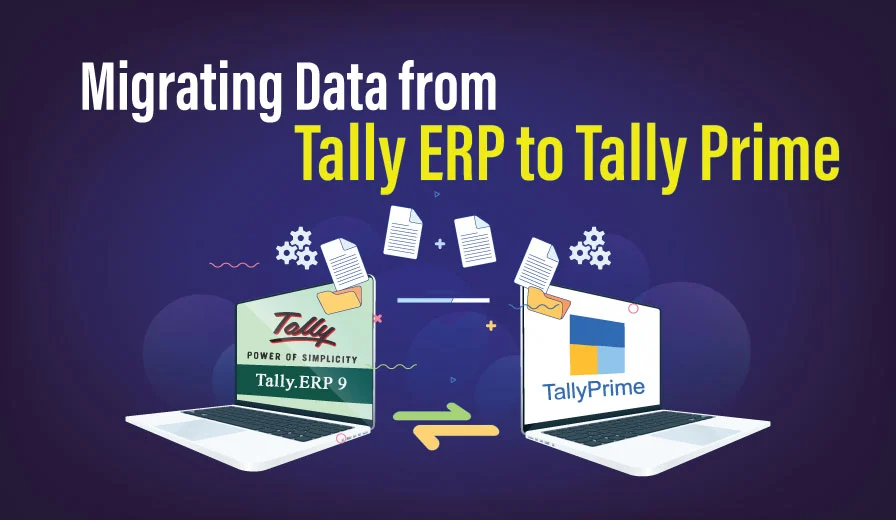
Migrating Data from Tally ERP to Tally Prime
In the dynamic landscape of business management software, upgrades and transitions are inevitable. Tally Solutions, a pioneer in accounting and ERP software, has recently introduced Tally Prime, a modernized version of its renowned Tally ERP. For businesses accustomed to Tally ERP’s functionality, migrating to Tally Prime may seem daunting. However, with proper planning and execution, the transition can be smooth and rewarding.
IN this blog, we’ll delve into the process of migrating data from Tally ERP to Tally Prime, outlining key steps and considerations to ensure a seamless transition.
Table of Contents
Understanding the Need for Migration
Before diving into the technical aspects of data migration, it’s crucial to understand why businesses should consider upgrading to Tally Prime. Tally Prime offers several advantages over its predecessor, including:
Enhanced User Interface: Tally Prime boasts a modern and intuitive user interface, making navigation and data entry are more user-friendly and efficient.
Improved Performance: Tally Prime is optimized for better performance, allowing for faster processing of data and improved overall system responsiveness.
Advanced Features: Tally Prime introduces new features and functionalities designed to streamline accounting, reporting, and compliance processes, enabling businesses to stay ahead in a competitive environment.
Enhanced Security: With increased emphasis on data security and compliance, Tally Prime offers robust security features to safeguard sensitive business information.
Considering these benefits, migrating from Tally ERP to Tally Prime becomes a strategic decision for businesses looking to leverage the latest technology and optimize their operations.
Key Steps in Data Migration
While the prospect of migrating data may seem daunting, breaking down the process into manageable steps can simplify the transition. Here are the key steps involved in migrating data from Tally ERP to Tally Prime:
- Assessment and Planning: Start by assessing your current data infrastructure in Tally ERP. Identify the data to be migrated, including company information, ledgers, vouchers, inventory records, and any custom configurations. Develop a migration plan outlining timelines, resources, and potential challenges.
- Backup Data: Before initiating the migration process, ensure to take a comprehensive backup of your Tally ERP data. This step is crucial to safeguard against any unforeseen issues during the migration process.
- Upgrade Tally ERP: Ensure that your existing Tally ERP installation is up to date with the latest updates and patches. This step ensures compatibility and smooth transition to Tally Prime.
- Install Tally Prime: Install Tally Prime on the designated system or server where Tally ERP is currently deployed. Follow the installation instructions provided by Tally Solutions to set up the Tally Prime environment.
- Data Export from Tally ERP: In Tally ERP, use the export functionality to extract data in a format compatible with Tally Prime. Depending on the data to be migrated, you may need to export ledgers, vouchers, stock items, and other relevant information.
- Data Transformation and Mapping: Once the data is exported from Tally ERP, you may need to transform and map it to match the data structure of Tally Prime. This step involves mapping existing fields, adjusting formats, and ensuring data integrity.
- Import Data into Tally Prime: Utilize the import functionality in Tally Prime to bring in the transformed data. Follow the import wizard prompts to map the exported data fields to corresponding fields in Tally Prime.
- Data Validation and Testing: After importing data into Tally Prime, conduct thorough validation and testing to ensure accuracy and completeness. Verify that all records, transactions, and configurations have been migrated correctly.
- User Training and Adoption: Train users on the new features and functionalities of Tally Prime to facilitate smooth adoption. Provide hands-on training sessions and resources to help users familiarize themselves with the new interface and workflows.
- Post-Migration Support: Offer ongoing support and assistance to users as they transition to Tally Prime. Address any issues or concerns promptly and provide guidance on best practices for utilizing the software effectively.
More Popular Readings on Tallyprime
Considerations and Best Practices
In addition to the key steps outlined above, here are some considerations and best practices to ensure a successful data migration from Tally ERP to Tally Prime:
- Customizations and Integrations: Evaluate existing customizations and integrations in Tally ERP and assess their compatibility with Tally Prime. Make necessary adjustments or seek assistance from Tally Solutions or third-party developers to ensure seamless integration.
- Data Cleanup and Optimization: Take the opportunity during the migration process to clean up and optimize your data. Remove duplicate records, reconcile discrepancies, and standardize data formats for improved accuracy and efficiency.
- Compliance and Regulatory Requirements: Ensure that the migration process adheres to relevant compliance standards and regulatory requirements. Verify that all necessary data fields and configurations are properly migrated to maintain compliance with tax laws and reporting regulations.
- Documentation and Communication: Document all aspects of the migration process, including procedures, configurations, and user guides. Communicate effectively with stakeholders to keep them informed about the progress of the migration and address any concerns or questions they may have.
- Backup and Disaster Recovery: Implement robust backup and disaster recovery measures to mitigate the risk of data loss or corruption during the migration process. Maintain backup copies of both Tally ERP and Tally Prime data to ensure business continuity in case of unforeseen events.
Want growth in your Accounting and Finance Career?Be confident! Learn TallyPrime from Industry Experts |
|
| Browse Classroom Course | Browse Online Course |
| More Learning Options for you: TallyPrijme + GST & TDS | TallyPrime + Business Accounting | TallyPrime + Ms Office | TallyPrime + Payroll |
|
Conclusion
Migrating data from Tally ERP to Tally Prime is a strategic initiative that can unlock new opportunities for businesses to optimize their accounting and management processes. By following the key steps outlined in this blog and adhering to best practices, businesses can ensure a smooth transition to Tally Prime while maximizing the benefits of the latest technology and features.
With careful planning, thorough testing, and ongoing support, businesses can harness the power of Tally Prime to drive growth, efficiency, and compliance in today’s dynamic business environment. Embrace the change, and embark on a journey towards a more streamlined and future-ready accounting solution with Tally Prime.
- 50+ SAP MM Interview Questions and Answers Revealed - April 19, 2024
- Tally Prime on Mobile: Revolutionizing Business Management On-The-Go - April 5, 2024
- SAP Material Management Solutions for Your Business - March 22, 2024



