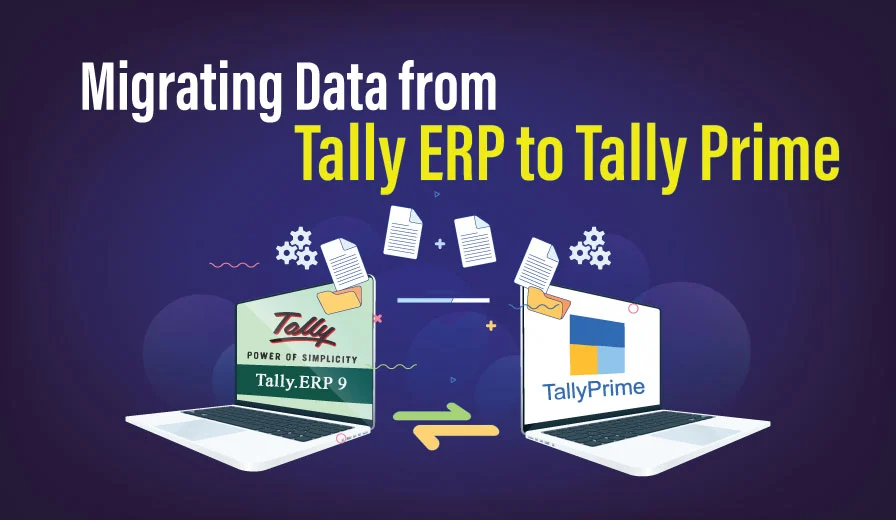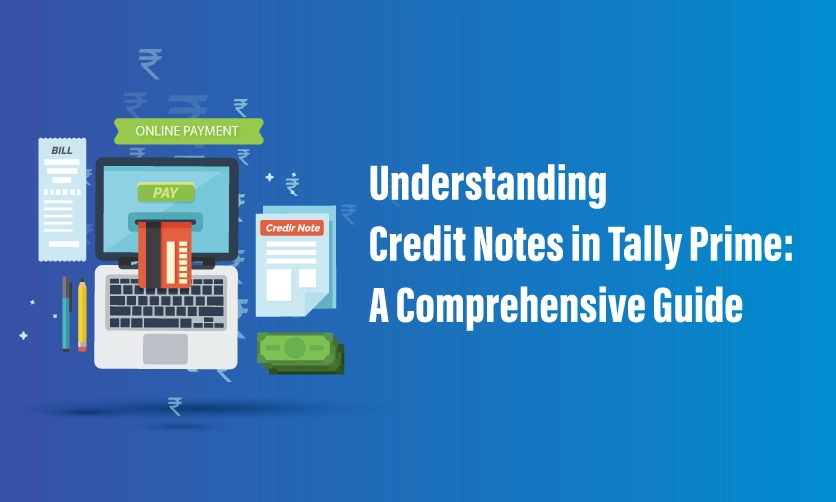
Understanding Credit Notes in Tally Prime: A Comprehensive Guide
In the world of commerce, transactions aren’t always smooth sailing. Sometimes, goods might need to be returned, discounts offered, or price adjustments made. This is where credit notes come in – a crucial document used to reflect these adjustments in your accounting records. Tally Prime, a popular accounting software, offers efficient ways to manage credit notes. This blog delves into everything you need to know about credit notes in Tally Prime.
Table of Contents
What is a Credit Note?
A credit note is a commercial document issued by a seller to a buyer. It acknowledges that the seller owes the buyer a certain amount of money. This typically happens in scenarios like:
- Sales Returns: When a customer returns purchased goods, a credit note is issued to reflect the reduced amount payable by the customer.
- Price Adjustments: If there’s a price reduction after the sale, a credit note is created to reflect the revised amount.
- Damages or Defects: If delivered goods are damaged or defective, a credit note might be issued for a partial or full refund.
More Popular Readings on Tallyprime
Benefits of Using Credit Notes in Tally Prime
- Accuracy and Transparency: Credit notes maintain a clear audit trail, ensuring accurate financial records and transparency in transactions.
- Inventory Management: They help track returned goods, allowing for proper inventory adjustments.
- Customer Relationship Management: By promptly issuing credit notes, you demonstrate customer-centricity and build trust.
- Tax Compliance: Credit notes can be crucial for claiming input tax credit (ITC) on returned purchases (under GST).
Creating Credit Notes in Tally Prime
Tally Prime offers two modes for creating credit notes: Voucher Mode and Item Invoice Mode.
1. Voucher Mode:
This is a simpler method suitable for basic credit notes without detailed itemization. Here’s how to do it:
- Go to Gateway of Tally > Vouchers > F10 (Other Vouchers).
- Select Credit Note and press Enter.
- Enter the Party’s A/c Name (the customer).
- Fill in details like Date, Original Invoice No. (if applicable), and Reason for Credit Note.
- Under Accounts, select the appropriate ledger (e.g., Sales Returns Account).
- Enter the Credit Amount.
- Press Ctrl+A to accept and save the credit note.
2. Item Invoice Mode:
This mode is preferred for credit notes involving specific items being returned.
- Follow steps 1 and 2 from the Voucher Mode method.
- Press Ctrl+H to change to Item Invoice mode.
- Select the Stock Items being returned.
- Enter their respective Quantities and Rates.
- You can also manage taxes as needed.
- Press Ctrl+A to accept and save the credit note.
Want growth in your Accounting and Finance Career?Be confident! Learn TallyPrime from Industry Experts |
|
| Browse Classroom Course | Browse Online Course |
| More Learning Options for you: TallyPrijme + GST & TDS | TallyPrime + Business Accounting | TallyPrime + Ms Office | TallyPrime + Payroll |
|
Additional Considerations
- Multiple Credit Notes for a Single Invoice: You can create multiple credit notes against a single invoice, provided the total credit amount doesn’t exceed the original invoice value.
- Linking Credit Notes to Payments: If a customer settles the revised amount after a credit note, you can link the credit note to the payment for reconciliation purposes.
- Printing Credit Notes: Tally Prime allows customizing and printing credit notes for official records.
Advanced Features (Optional):
- Use Debit/Credit Notes: This feature needs to be enabled in F11: Accounting Features. It allows for a more comprehensive credit note management system.
- Use Invoice Mode for Debit Notes: This feature (also enabled in F11: Accounting Features) lets you create debit notes in Invoice Mode for situations like additional charges after the sale.
Conclusion
Credit notes in Tally Prime are a valuable tool for managing sales returns, price adjustments, and other scenarios requiring adjustments to invoices. By understanding the different modes and functionalities, you can ensure accurate record-keeping, efficient inventory management, and enhanced customer relationships. Remember to explore Tally Prime’s advanced features for even more control over your credit note management.
- Understanding Credit Notes in Tally Prime: A Comprehensive Guide - April 26, 2024
- 50+ SAP MM Interview Questions and Answers Revealed - April 19, 2024
- Tally Prime on Mobile: Revolutionizing Business Management On-The-Go - April 5, 2024