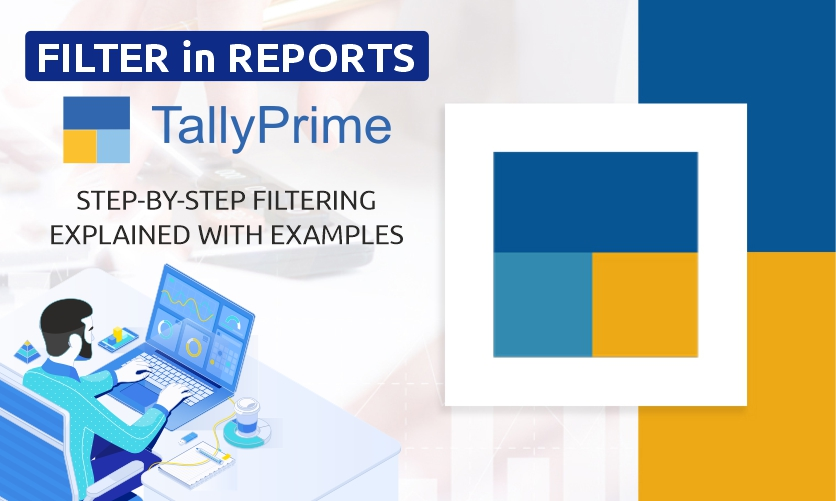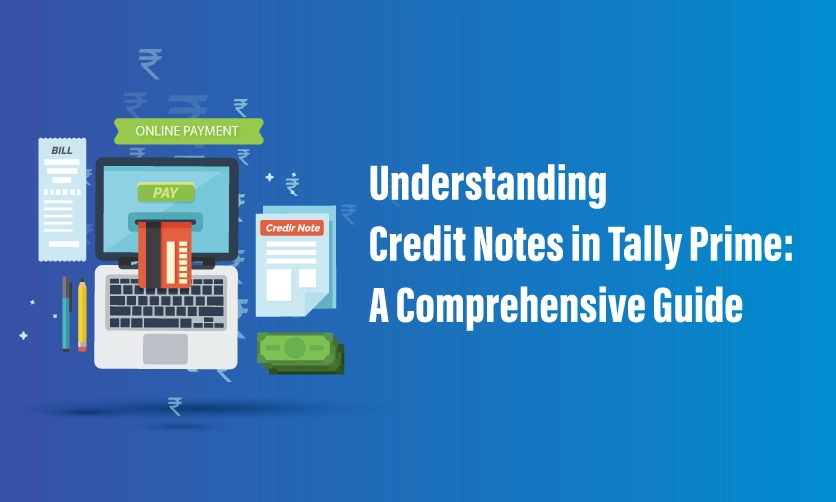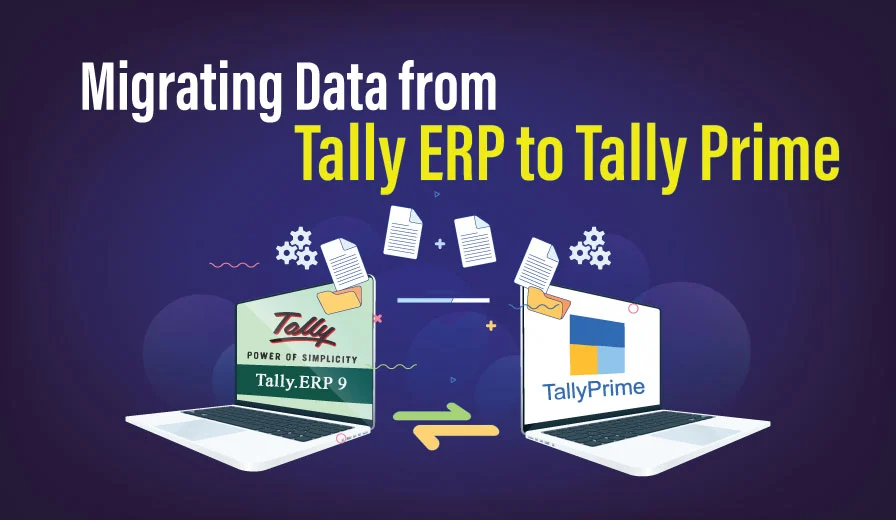GST Reconciliation in TallyPrime: A Comprehensive Guide with Real-Life Examples
In the field of taxation accuracy in reporting and compliance is foremost important. Goods and Services Tax (GST)reconciliation is an important part of ensuring that the financial records match data reported to the GSTN portal.
To make this reconciliation process easy you can use TallyPrime. TallyPrime is accounting software that helps simplify and organize the GST reconciliation process. It ensures easy and error-free GST filings.
Whether you are a business owner a GST expert, or a student who is looking for complete information on GST reconciliation. We are here with a complete guide on GST reconciliation in TallyPrime with real-life examples and its implementation
Let’s start exploring a basic concept first What is GST reconciliation?
Table of Contents
1. Understanding GST Reconciliation
GST reconciliation helps you to compare the data you have entered in accounting software like TallyPrime with the data loaded to the GSTN Portal. The main goal is to identify miscalculations and correct them before filing GST returns. While this can help you to avoid any financial mismatch of the data. It makes sure that your financial record is delivered correctly to the tax authorities which maintains transparency and compliance.
I hope you have a basic idea about tally prime GST reconciliation. Now we will discuss its types.
2. How many types of GST reconciliation are there?
There are primarily two types of GST reconciliation that businesses need to perform to ensure accurate and compliant GST filings:
-
Internal Reconciliation
The internal reconciliation process helps in comparing the data recorded in your business’s accounting software with the data generated from different financial transactions. This reconciliation is organized within the organization to ensure that your internal records accurately show the business’s financial activities. This will help you to find any mistakes that may be created while entering data.
Internal reconciliation includes
- Matching sales and purchase invoices with corresponding entries in the books of accounts.
- Verifying the accuracy of input tax credit claims against eligible purchases.
- Ensuring proper classification of transactions under different tax rates.
- Reconciling the tax liability calculated in the accounting software with the expected tax liability.
-
External Reconciliation (with GSTR-2A)
External reconciliation involves comparing the data recorded in your accounting software with the data available in the GSTR-2A form. This information is auto-generated based on the information added by your suppliers on the GSTN portal. This reconciliation confirms that the transactions declared by your suppliers match the transactions you have added to your books of accounts.
External reconciliation includes:
- Matching the details of purchases as per GSTR-2A with your purchase records.
- Verifying the input tax credit claimed in your GSTR-3B with the eligible credit available in GSTR-2A.
- Identifying any discrepancies in invoice numbers, tax amounts, and supplier details between GSTR-2A and your records.
Both internal and external reconciliations are crucial for accurate GST compliance and filing. They help to find and correct errors ensuring that the data reported to the tax authorities is the same as the business’s financial transactions. If the reconciliation process is performed regularly then it helps businesses to
- Avoid penalties
- Reduce compliance risks and
- Maintain transparency in their GST reporting.
3. What is the reconciliation process of GST? In TallyPrime
GST Reconciliation in TallyPrime is comparing the GST transactions in your TallyPrime database with the GST returns you have filed. This process makes sure that your GST transactions are correct and that you are working as per the GST laws.
The reconciliation process in TallyPrime can be divided into the following steps:
1. Download the latest GSTR 2A data from the GST portal: GSTR 2A is a monthly statement that contains all of your GST transactions. It is important to use the latest GSTR 2A data to ensure that your reconciliation is accurate.
2. Import the GSTR 2A data into TallyPrime: By following the below-mentioned steps, you can complete this
Step1: Go to the gateway of the tally
Step2: F11: Master
Step3: Statutory
Step4: GST Reconciliation and
Step 5: Click on the Import button.
3. Reconcile your GST transactions with the GSTR 2A data: To complete this process follow the steps
Step 1: Go to the gateway of the tally
Step 2: F11: Master
Step 3: Statutory
Step 4: GST Reconciliation and
Step 5: Click on the Reconcile button.
4. Review the differences and take the necessary action to correct them: If there are any differences between your GST transactions and the GSTR 2A data. You will need to check them carefully and then take the necessary steps for correction.
In this process, you may need to contact your suppliers or customers. As you need to update your records in TallyPrime or file changes in return with the GST authorities.
5. Save the reconciliation report: After taking the necessary actions to reconcile your GST transactions, you should save the reconciliation report. This will help you to track your GST compliance and to identify any problems early on.
These are the basic steps that you can apply in the tally-prime GST reconciliation process for finding errors and filing taxes.
Are you a student looking to upgrade your knowledge of GST basic concepts? If yes then you can join the courses designed by experts for GST and TallyPrime
Anyway just continue the tally-prime GST reconciliation process by learning the variation that you can see during reconciliation.
Here are some of the common differences that you may see when reconciling GST in TallyPrime:
Invoices not reconciled: This may be due to many reasons such as
- Mistake in the invoice number
- A mismatch in the GSTIN of the supplier or customer
- The difference in the invoice amount.
Tax liability not reconciled: This problem may occur due to the following reasons
- The difference in the tax rates applied to the invoices
- The difference in the Input Tax Credit claimed
- The difference in the export invoices.
Interest and penalties: This issue happened due to
- Late filing of returns
- Late payment of taxes or
- Incorrect information in the returns.
If you find any of the issues mentioned above immediately check and solve them. Maybe you have to connect with your suppliers or customers as you are updating your records in TallyPrime
When you regularly reconcile your GST transactions, you can find issues easily and correct them early on. It helps you to avoid penalties from the GST authorities.
Interested to explore more about GST and TallyPrime. Check out the courses
Interested in becoming a GST Specialist?Learn GST from Industry Experts and Stay Updated! |
|
| Browse Classroom Course | Browse Online Course |
| More Learning Options for you: GST Certification Course | TallyPrime with GST and TDS | GST & TDS |
|
-
How to enable GSTR 2A reconciliation in Tally Prime?
Here are the steps on how to enable GSTR 2A reconciliation in Tally Prime
Step 1: Go to Gateway of Tally > F11: Master > Statutory > GST Reconciliation.
Step 2: Click on Settings.
Step 3: In the Settings window, select the GSTR 2A Reconciliation option.
Step 4: In the GSTR 2A Reconciliation window, select the Enable GSTR 2A Reconciliation option.
Step 5: Click on OK.
Once you have enabled GSTR 2A reconciliation in Tally Prime, you can reconcile your GST transactions with the GSTR 2A data that you download from the GST portal. To do this, follow these steps:
Step 1: Go to Gateway of Tally > F11: Master > Statutory > GST Reconciliation.
Step 2: Click on Create.
Step 3: In the Create GST Reconciliation window, select the GSTR 2A option.
Step 4: In the GSTR 2A window, select the period for which you want to reconcile GST.
Step 5: Click on Reconcile.
TallyPrime will then reconcile your GST transactions with the GSTR 2A data for the selected period. If there are any variations in the report, then they will be reflected for your attention.
At the end check the differences and take the necessary steps to correct them. Once the issue is resolved and you are satisfied that the GST transactions are reconciled. You can click on Save.
-
How to enable GSTR 2B reconciliation in Tally Prime?
To enable GSTR 2B reconciliation in Tally Prime, you need to follow these steps:
Step 1: Go to Gateway of Tally > F11: Master > Statutory > GST Reconciliation.
Step 2: Click on Settings.
Step 3: In the Settings window, select the GSTR 2B Reconciliation option.
Step 4: In the GSTR 2B Reconciliation window, select the Enable GSTR 2B Reconciliation option.
Step 5: Click on OK.
Once you have enabled GSTR 2B reconciliation, you can reconcile your GST transactions with the GSTR 2B data that you download from the GST portal. To do this, follow these steps:
Step 1: Go to Gateway of Tally > F11: Master > Statutory > GST Reconciliation.
Step 2: Click on Create.
Step 3: In the Create GST Reconciliation window, select the GSTR 2B option.
Step 4: In the GSTR 2B window, select the period for which you want to reconcile GST.
Step 5: Click on Reconcile.
TallyPrime will then reconcile your GST transactions with the GSTR 2B data for the selected period. If there are any differences it will be reflected. Then review the differences and take the necessary action to correct them.
Here are some additional tips for enabling and using GSTR 2B reconciliation in Tally Prime:
- Make sure that you have downloaded the latest GSTR 2B data from the GST portal before you start the reconciliation process.
- Review the differences carefully and take the necessary action to correct them. By following this you can avoid any kind of fine from the GST authorities.
- Keep your GSTR 2B reconciliation records up-to-date. This will help you track your GST compliance and to identify any potential problems early on.
- If you are completely new to GST or have complex GST transactions always try to use GST experts for the reconciliation process.
By following these tips, you can enable and use GSTR 2B reconciliation in Tally Prime effectively
Confused with multi GST concept in TallyPrime Read here
Manage Multiple GST in TallyPrime Release 3.0 – A Step-by-Step Guide
-
How to reconcile GSTR 3B in Tally Prime?
Here are the steps on how to reconcile GSTR 3B in Tally Prime:
Step 1: Go to Gateway of Tally > F11: Master > Statutory > GST Reconciliation.
Step 2: Click on Create.
Step 3: In the Create GST Reconciliation window, select the GSTR 3B option.
Step 4: In the GSTR 3B window, select the period for which you want to reconcile GST.
Step 5: Click on Reconcile.
TallyPrime will then reconcile your GST transactions with the GSTR 3B data that you download from the GST portal. If there are any differences then it will be triggered for your attention.
Once you get the notification for error you can review the differences and take the necessary action to correct them. Once you are satisfied that the GST transactions are reconciled, you can click on Save.
Are you worried about how will you tackle GST? Don’t worry, you can learn GST from the basic to the advanced level. Join the GST Certification Course
4. Is GST reconciliation mandatory?
Now many think why do we have to do GST reconciliation? If you want to avoid any penalties and are interested in running your business successfully then it’s a must to perform this task. Anyways we have explained a few reasons why it is important to work on GST reconciliation.
Let’s move with the solution
Here are a few reasons why GST reconciliation is mandatory.
- Accuracy and Compliance: Reconciliation makes sure that the data reported to the tax authorities is accurate and in line with your business’s financial transactions. Thus it helps you obey GST regulations.
- Input Tax Credit (ITC) Verification: It helps verify the eligibility and accuracy of input tax credit claims thus reducing the risk of incorrect claims.
- Penalty Avoidance: If you will not meet the requirements as per GST regulations then it leads to penalties and other legal consequences.
- Audit Preparedness: Reconciliation makes your business audit-ready. It makes the process easy in case of a tax audit by authorities.
- Data Transparency: Reconciliation increases transparency and accountability in your financial reporting.
- Operational Efficiency: Accurate records and compliance minimize interruptions to your business operations and improve efficiency.
By performing GST reconciliation businesses can avoid compliance risks, maintain accurate financial reporting, and contribute to the overall integrity of the GST system.
Read More Articles on GST
GST Basic Concepts – Ultimate Guide for Students
Ultimate GST Audit Checklist (FY 2022-23) for Ensuring Compliance and Avoiding Penalties
GST Reforms: Anti-Profiteering Measures You Should Know
Common GST Interview Questions and Answers
5. Real-Life Examples of GST Reconciliation in TallyPrime
A business has a GSTIN of 12345554890AB. They have filed their GST returns for April 2023. When they reconcile GST in TallyPrime, they find a difference of Rs. 2000. They found this between the GST transactions in their TallyPrime database and the GST returns they have filed.
The business owner reviews the differences and finds that they are due to a mistake in the GSTIN of one of their suppliers. The GSTIN in the TallyPrime database is incorrect, but the GSTIN in the GST returns is correct.
The business owner corrects the mistake in the GSTIN in the TallyPrime database and re-reconciles GST. The difference is now resolved and the GST transactions are reconciled.
Solution:
To correct this error, the business owner can follow these steps:
Step 1: Go to Gateway of Tally > F11: Master > Statutory > GST Reconciliation.
Step 2: Click on Create.
Step 3: Select the GSTIN for which you want to reconcile.
Step 4: Select the period for which you want to reconcile.
Step 5: Click on Reconcile.
TallyPrime will then open a new window showing the GST transactions for the selected period. You can then compare the transactions in the window with the GST returns that you have filed.
In the window, you will see a difference of Rs. 2000 under the Difference column. This is because the GSTIN of one of your suppliers is incorrect in the TallyPrime database.
To correct the error, you need to edit the GSTIN of the supplier in the TallyPrime database. You can do this by following these steps:
Step 1: Click on the Edit button next to the supplier whose GSTIN is incorrect.
Step 2: In the Edit Supplier window, enter the correct GSTIN of the supplier.
Step 3: Click on OK.
TallyPrime will then update the GSTIN of the supplier in the database. You can then re-reconcile GST and the difference will be resolved.
Hope now you have a basic understanding that How it can help you to resolve the issue. Moving forward we will discuss the benefits of tally-prime in GST reconciliation.
6. Benefits of GST Reconciliation in TallyPrime
- Accuracy and Compliance: TallyPrime’s powerful reconciliation features ensure that your financial records align accurately with GSTN portal data. It minimizes errors and boosts compliance.
- Timely Identification: Regular reconciliation helps in quickly identifying errors. Thus reducing the risk of penalties and legal complications.
- Streamlined Audits: In the event of audits, having reconciled records in TallyPrime simplifies the process. It shows your commitment to accurate reporting.
- Data Integrity: Reconciliation increases the integrity of your financial data. It helps in informed decision-making based on reliable information.
- Efficiency and Productivity: TallyPrime’s user-friendly interface and automation capabilities streamline the reconciliation process. It saves you time and effort.
7. Key Takeaways
GST reconciliation in TallyPrime is an important process for businesses if they want accurate and compliant GST filings. The software’s features allow users to find, correct, and measure their financial records easily with data from the GSTN portal.
By implementing TallyPrime into your GST compliance workflow you can remove the complexities of GST reconciliation with confidence. All those who are adopting this methodology can efficiently manage error-free tax reporting.
Still, if you feel that you are confused with any concept of tally-prime GST reconciliation feel free to comment. We will help you to resolve your issues.
- Understanding Credit Notes in Tally Prime: A Comprehensive Guide - April 26, 2024
- 50+ SAP MM Interview Questions and Answers Revealed - April 19, 2024
- Tally Prime on Mobile: Revolutionizing Business Management On-The-Go - April 5, 2024