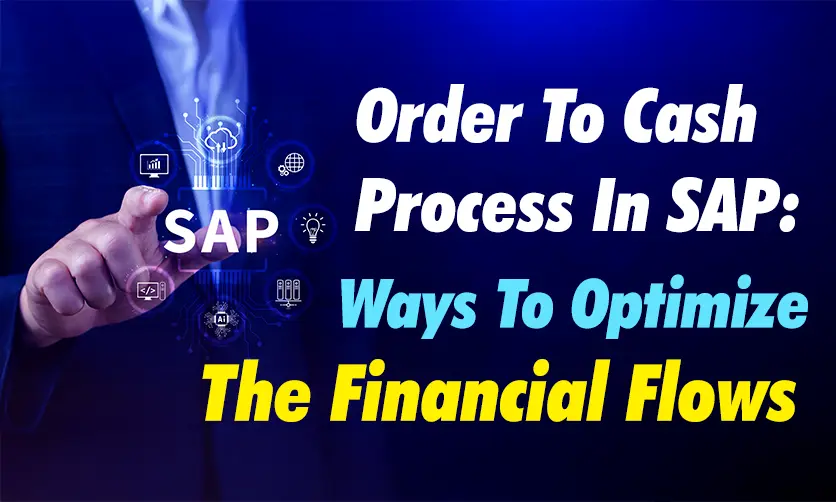
Order To Cash Process In SAP: Ways To Optimize The Financial Flows
The order to cash process in SAP is one of the most critical business processes that helps to manage the lifecycle of the customer order. It helps you in order placement to payment collection as it involves complete sales and distribution models.
A sales order is there to document the request of the customer that includes product details, pricing, and delivery schedules. This can boost the scope of your smoother transaction process to ensure order fulfillment.
To know more about the complete order to cash process in SAP you need to go through the complete details of this article to have a clear insight to it. Let’s find out the steps one after the other.
Table of Contents
What Is Order To Cash Process In SAP?
The Order-to-Cash (OTC) process in SAP is the fundamental aspect of business process that manages the entire lifecycle of a customer order, from order placement to payment collection. It primarily uses the Sales and Distribution (SD) module, integrated with Financial Accounting (FI) and Materials Management (MM), to streamline sales, delivery, billing, and payment processes.
The OTC process covers all steps from receiving a customer order to fulfilling it, delivering goods or services, invoicing the customer, and collecting payment. It ensures efficient order processing, inventory management, and financial tracking.
Components Of SAP Order To Cash
The Order-to-Cash (OTC) process in SAP is a comprehensive workflow that manages the lifecycle of a customer order, from initiation to payment collection. It involves multiple SAP modules and components working together to ensure seamless operations.
1. SAP Sales & Distribution Modules
Core Functionality: The SD module is the backbone of the OTC process, handling sales orders, deliveries, and billing.
Sub-Components:
- Master Data: Includes customer master (e.g., customer details, credit limits), material master (product details), and pricing conditions (discounts, taxes).
- Sales Order Management: Creation, modification, and tracking of sales orders (Transaction Code: VA01, VA02, VA03).
- Pricing and Conditions: Manages pricing, discounts, surcharges, and taxes using condition techniques (e.g., condition types, pricing procedures).
- Availability Check (ATP): Verifies stock availability and delivery schedules during order creation.
- Delivery Processing: Manages outbound deliveries, including picking, packing, and shipping (Transaction Codes: VL01N, VL02N).
- Billing: Generates credit memos and invoices (Transaction Code: VF01).
Key Transactions:
- VA11/VA21: Create inquiry/quotation.
- VA01: Create sales order.
- VL01N: Create delivery.
- VF01: Create billing document.
2. SAP Financial Accounting Modules
Core Functionality: Manages financial aspects of the OTC process, particularly accounts receivable and payment processing.
Sub-Components:
- Accounts Receivable (AR): Tracks customer invoices and payments, updating the subledger (Transaction Code: FBL5N for customer line items).
- Credit Management: Evaluates customer creditworthiness and sets the ultimate credit limits (Transaction Code: FD32 for credit master data).
- Payment Processing: Records incoming payments and clears open invoices (Transaction Code: F-28).
- General Ledger Integration: Ensures billing and payment data flow to the general ledger for financial reporting (e.g., ACDOCA table in SAP S/4HANA).
Key Transactions:
- F-28: Post incoming payments.
- FBL5N: Display customer account balance.
- FD10N: View customer balance summary.
3. SAP Materials Management Modules
Core Functionality: Supports inventory management and goods movement during the OTC process.
Sub-Components:
- Inventory Management: Tracks stock levels and updates inventory during goods issue (Transaction Code: MMBE for stock overview).
- Goods Issue: Records the physical movement of goods to the customer, reducing inventory (Transaction Code: VL02N).
- Procurement Integration: Links to procurement for restocking if inventory is low.
Key Transactions:
- MB1C: Post goods receipt/issue (used in specific cases).
- MMBE: Check stock availability.
4. SAP Warehouse Management Modules
Core Functionality: Manages warehouse operations for picking, packing, and shipping.
Sub-Components:
- Transfer Orders: Facilitates movement of goods within the warehouse for delivery preparation (Transaction Code: LT01).
- Warehouse Stock Management: Tracks stock at the bin level for precise inventory control.
- Integration with SD: Links delivery documents to warehouse tasks for streamlined fulfillment.
Key Transactions:
- LT01: Create transfer order.
- LS24: Display stock per material in the warehouse.
5. SAP Controlling Module
Core Functionality: Provides cost and profitability analysis for sales orders.
Sub-Components:
- Cost Element Accounting: Tracks costs associated with sales (e.g., cost of goods sold).
- Profitability Analysis (CO-PA): Analyzes profitability by customer, product, or sales region.
Key Transactions:
- KE30: Run profitability reports.
6. Master Data Components
- Customer Master Data: Stores customer details like address, payment terms, and credit limits (Transaction Code: XD01/XD02).
- Material Master Data: Contains product details like description, unit of measure, and pricing (Transaction Code: MM01/MM02).
- Condition Records: Defines pricing, discounts, and taxes (Transaction Code: VK11 for condition records).
- Output Determination: Configures how documents (e.g., invoices) are sent to customers (e.g., email, EDI).

Step By Step SAP Order To Cash Flow
The Order-to-Cash (OTC) process in SAP is a streamlined workflow that manages the entire lifecycle of a customer order, from order creation to payment collection. It primarily leverages the Sales and Distribution (SD) module, with integration into Financial Accounting (FI), Materials Management (MM), and optionally Warehouse Management (WM). Below is a detailed, step-by-step explanation of the SAP OTC process flow, including key transactions and module interactions.

1. Inquiry (Optional):
- Description: The process often begins with a customer inquiry about products or services, capturing initial requirements.
- Module: SAP SD
- Activities:
- Create an inquiry document to record customer questions about product availability, pricing, or terms.
- Perform preliminary checks (e.g., product availability).
- Transaction Code: VA11 (Create Inquiry), VA12 (Change Inquiry)
- Output: Inquiry document stored in tables VBAK (header) and VBAP (item).

2. Quotation (Optional):
- Description: A formal quotation is provided to the customer, detailing products, quantities, pricing, and delivery terms.
- Module: SAP SD
- Activities:
- Generate a quotation based on the inquiry or direct customer request.
- Include pricing conditions, discounts, and validity periods.
- Transaction Code: VA21 (Create Quotation), VA22 (Change Quotation)
- Output: Quotation document, which can be sent to the customer and referenced in the sales order.

3. Sales Order Creation:
- Description: The customer confirms the order, and a sales order is created to formalize the request.
- Module: SAP SD
- Activities:
- Enter details like customer, products, quantities, pricing, and delivery schedules.
- Perform an Availability-to-Promise (ATP) check to confirm stock availability and delivery dates.
- Conduct a credit check to verify the customer’s credit limit (integrated with FI).
- Transaction Code: VA01 (Create Sales Order), VA02 (Change Sales Order)
- Output: Sales order document (tables VBAK/VBAP), which triggers subsequent steps.

4. Credit Management:
- Description: The system evaluates the customer’s creditworthiness to approve or flag the order.
- Module: SAP FI (Credit Management)
- Activities:
- Check the customer’s credit limit (maintained in FD32).
- If the credit limit is exceeded, the order may be blocked for review or approval by a credit manager.
- Transaction Code: FD32 (Maintain Credit Master Data), VKM1 (Release Blocked Orders Ascertain stock availability and credit checks
- Output: Approved or blocked sales order, ensuring financial risk is managed.

5. Delivery Creation:
- Description: A delivery document is created to initiate the fulfillment process, specifying items and shipping details.
- Module: SAP SD
- Activities:
- Generate a delivery document based on the sales order.
- Confirm shipping point, delivery date, and quantities.
- If warehouse management is used, create transfer orders for picking and packing.
- Transaction Code: VL01N (Create Outbound Delivery), VL02N (Change Delivery)
- Output: Delivery document (tables LIKP/LIPS), enabling warehouse operations.

6. Picking And Packing (Optional):
- Description: Goods are physically picked from the warehouse, packed, and prepared for shipment.
- Module: SAP WM (optional) or MM
- Activities:
- Create a transfer order to move goods within the warehouse (WM: LT01).
- Update stock locations and prepare goods for dispatch.
- Transaction Code: LT01 (Create Transfer Order), LT03 (Display Transfer Order)
- Output: Goods ready for shipment, with updated warehouse data.


Real World Example: Tech Mac Inc
Scenario: Industrial Equipment Manufacturer
Company: TechMach Inc., a manufacturer of industrial pumps, receives an order from a customer, Global Industries, for 50 high-pressure pumps. The OTC process in SAP is used to process the order, deliver the pumps, invoice the customer, and collect payment. Order To Cash Process In SAP is also applicable in real world scenarios.
Few SAP related topics for your knowledge
- Vendor Reconciliation In SAP: Definition, Steps, Scenario, Advantages
- Analyzing The Procure To Pay Process: A Comprehensive Overview
- How SAP FICO Works In Manufacturing Industry
- Streamlining the Accounts Payable Process in SAP
- Procure To Pay Process In SAP: An Ultimate Guide
- 50+ SAP MM Interview Questions and Answers Revealed
Step-by-Step Process
1. Inquiry
Context: Global Industries contacts TechMach Inc. to inquire about the availability and pricing of 50 high-pressure pumps for a new factory project.
SAP Process:
- The sales team creates an inquiry in SAP to document the customer’s request.
- Details like pump model, quantity (50 units), and potential delivery date are entered.
- Transaction Code: VA11 (Create Inquiry).
- The system checks preliminary stock availability using the Material Master (table MARA) and customer details from the Customer Master (table KNA1).
Outcome: An inquiry document is created (stored in VBAK/VBAP tables), and the sales team shares initial information with the customer.
2. Quotation
Context: Global Industries requests a formal quote with pricing and delivery terms. The order to cash process in SAP comprises some simple steps to meet your needs with ease.
SAP Process:
- The sales team creates a quotation referencing the inquiry.
- Pricing is determined using SAP’s condition technique (e.g., condition type PR00 for base price, discounts, and taxes).
- The quotation includes a validity period (e.g., 30 days) and delivery terms (e.g., FOB shipping point).
- Transaction Code: VA21 (Create Quotation).
- The quotation is emailed to Global Industries via SAP’s output determination (e.g., email output configured in VV11).
Outcome: Quotation document is generated and sent to the customer (stored in VBAK/VBAP).
3. Sales Order Creation
Context: Global Industries accepts the quotation and places an order for 50 pumps. Application of order to cash process in SAP can make things work perfectly well in your way.
SAP Process:
- The sales team creates a sales order in SAP, referencing the quotation.
- Details include customer (Global Industries), material (pump model), quantity (50), and delivery date.
- The system performs an Availability-to-Promise (ATP) check to confirm stock in the warehouse (using MMBE for stock overview).
- A credit check is conducted to ensure Global Industries’ credit limit (maintained in FD32) supports the order value (e.g., $50,000).
- Transaction Code: VA01 (Create Sales Order).
Outcome: Sales order is created (tables VBAK/VBAP), approved, and ready for fulfillment.
4. Credit Management
Context: Global Industries has a credit limit of $100,000, and the order value is within this limit.
SAP Process:
- SAP automatically checks the customer’s credit exposure using the FI Credit Management module.
- If the order exceeds the credit limit, it is blocked for review (visible in VKM1).
- In this case, the order is approved as it is within the limit.
- Transaction Code: FD32 (View Credit Master), VKM1 (Release Blocked Orders).
Outcome: The sales order is cleared for delivery processing.
5. Delivery Creation
Context: The order is ready for fulfillment, and the warehouse needs to prepare the pumps for shipment.
SAP Process:
- A delivery document is created based on the sales order, specifying the shipping point, delivery date, and quantities.
- The system assigns a delivery route and checks warehouse stock.
- Transaction Code: VL01N (Create Outbound Delivery).
Outcome: Delivery document is generated (tables LIKP/LIPS), triggering warehouse activities.
6. Picking & Packing
Context: TechMach’s warehouse staff need to pick and pack the 50 pumps for shipment.
SAP Process:
- If using SAP WM, a transfer order is created to move pumps from storage bins to the shipping area (Transaction Code: LT01).
- Warehouse staff confirm picking and packing, updating the delivery document.
- If WM is not used, picking is recorded directly in the delivery document (Transaction Code: VL02N).
Outcome: Pumps are picked, packed, and ready for shipment, with updated warehouse stock (tables LQUA for WM stock).
7. Goods Issue
Context: The pumps are loaded onto a truck for delivery to Global Industries.
SAP Process:
- The warehouse posts a goods issue to confirm the pumps have left the facility.
- This updates inventory levels (reducing stock by 50 units) and triggers accounting entries (debit Cost of Goods Sold, credit Inventory).
- Transaction Code: VL02N (Post Goods Issue).
Outcome: Inventory is updated (table MSEG), and financial records reflect the transaction.
Fast Track Your Career with Professional SAP Training |
|||
| SAP Certification Courses | |||
| Explore All SAP Courses SAP FICO Course online | SAP MM Course Online | SAP PP Course Online | SAP SD Course Online |
|||
Benefits Of Order To Cash Process In SAP
There are several benefits of the Order To Cash Process in SAP that you must be well aware off. In this article, you will get to know some of the common benefits of SAP Order To Cash that you should be well aware of.
1. Improved Operational Efficiency
- Automation: SAP automates repetitive tasks such as order creation (VA01), delivery processing (VL01N), billing (VF01), and payment posting (F-28), reducing manual effort and errors.
- Streamlined Workflow: Integration between SD, FI, and MM ensures seamless data flow, eliminating redundant data entry and speeding up processes.
- Example: A manufacturing company can process hundreds of orders daily without manual intervention, cutting processing time by up to 50%.
2. Enhanced Customer Satisfaction
- Accurate Order Fulfillment: The Availability-to-Promise (ATP) check ensures customers receive accurate delivery timelines, improving trust.
- Timely Communication: Automated outputs (e.g., quotations, invoices via VV11) provide customers with prompt and accurate documentation.
- Example: A retail customer receives real-time order status updates via SAP Fiori apps, improving their experience and loyalty.
3. Real Time Visibility & Transparency
- Order Tracking: SAP provides real-time insights into order status, delivery progress, and payment updates (e.g., VA03 for order display, FBL5N for customer accounts).
- Inventory Insights: Integration with MM ensures accurate stock visibility (MMBE), preventing stockouts or overstocking.
- Example: A logistics manager uses SAP Fiori dashboards to monitor delivery statuses across multiple orders, enabling proactive issue resolution.
4. Improved Financial Management
- Accurate Billing: Automated invoice generation (VF01) ensures precise pricing, taxes, and discounts, reducing billing disputes.
- Faster Payment Collection: Integration with FI tracks accounts receivable and supports timely payment processing (F-28), reducing Days Sales Outstanding (DSO).
- Example: A company reduces DSO by 20% by using SAP’s credit management (FD32) to flag high-risk customers early.
5. Better Inventory Management
- Real-Time Updates: Goods issue (VL02N) automatically updates inventory levels, ensuring accurate stock records.
- Optimized Stock Levels: Integration with MM and WM (e.g., LT01 for transfer orders) prevents overstocking or stockouts.
- Example: A manufacturer avoids production delays by using SAP’s ATP check to confirm stock availability before accepting orders.
6. Enhanced Decision Making With Analytics
- Real-Time Reporting: SAP provides reports on sales performance, open invoices, and profitability (e.g., VF05 for billing overview, KE30 for CO-PA analysis).
- Predictive Insights: In SAP S/4HANA, embedded analytics and AI forecast payment behaviors and sales trends.
- Example: A sales manager uses SAP Analytics Cloud to identify top-performing products, driving targeted marketing campaigns.
7. Scalability & Flexibility
- Customizable Processes: SAP allows businesses to configure document types (e.g., custom sales order type ZOR), pricing procedures, and output conditions to meet specific needs.
- Global Operations Support: Multi-currency, multi-language, and multi-region capabilities support international businesses.
- Example: A global retailer customizes SAP OTC to handle region-specific taxes and delivery schedules, supporting operations in 20 countries.
Challenges In Order To Cash Process In SAP
The Order-to-Cash (OTC) process in SAP, while powerful, can present several challenges during implementation, configuration, and ongoing operations. These challenges arise due to the complexity of integrating multiple SAP modules (e.g., Sales and Distribution (SD), Financial Accounting (FI), Materials Management (MM)), customization requirements, and business-specific needs.
1. Complex Configuration & Customization
- Challenge: The OTC process requires extensive configuration of sales documents (e.g., order types like OR or ZOR), pricing procedures, and output conditions (e.g., VV11 for invoice outputs). Misconfigurations, such as incorrect pricing conditions or incomplete credit management settings (FD32), can lead to errors in order processing or billing.
- Example: A company incorrectly sets up a pricing condition, causing invoices to exclude taxes, leading to financial discrepancies.
2. Integration Issues Across Modules
- Challenge: The OTC process relies on seamless integration between SD, FI, and MM. Issues like mismatched account determination (SD-FI) or incorrect inventory updates (SD-MM) can disrupt the process. For example, a goods issue (VL02N) may fail to update FI accounts due to missing account keys.
- Example: A delivery posts a goods issue, but the FI module does not record the cost of goods sold due to an unconfigured G/L account.
3. Data Quality & Master Data Management
- Challenge: Inaccurate or incomplete master data (e.g., Customer Master in XD01, Material Master in MM01, or pricing conditions in VK11) can cause errors in order creation, pricing, or delivery. Duplicate customer records or outdated material data can lead to order rejections.
- Example: A sales order (VA01) fails because the customer’s credit limit is not updated in the KNA1 table, blocking the order.
4. Credit Management Challenges
- Challenge: SAP’s credit management (FD32, VKM1) can be difficult to configure for dynamic credit checks, especially for global customers with varying credit terms. Overly restrictive settings may block legitimate orders, while lenient settings increase financial risk.
- Example: A high-value customer’s order is blocked due to an outdated credit limit, delaying delivery and impacting customer satisfaction.
5. Performance & System Scalability
- Challenge: High transaction volumes (e.g., thousands of sales orders daily) can slow down the system, especially in SAP ECC, due to complex pricing calculations or large datasets in tables like VBAK, LIKP, or VBRK. In S/4HANA, performance is better but still requires optimization.
- Example: A retailer experiences delays in order processing (VA01) during peak sales seasons due to system overload.
Final Takeaway
Hence, these are some of the common factors regarding order to cash process in SAP that you should not ignore from your end. Here, you cannot make your choices at the wrong end. Without proper knowledge you cannot access SAP.
Try to figure out the best solution that can make things easier for you in all possible manner. This will help you to meet your goals with complete ease within a shorter span of time.
- Mastering Power Query In Excel: Step By Step Guide - December 29, 2025
- 50+ SAP MM Interview Questions and Answers Revealed - December 19, 2025
- How To Delete A Company In Tally Prime: A Complete Guide - December 15, 2025