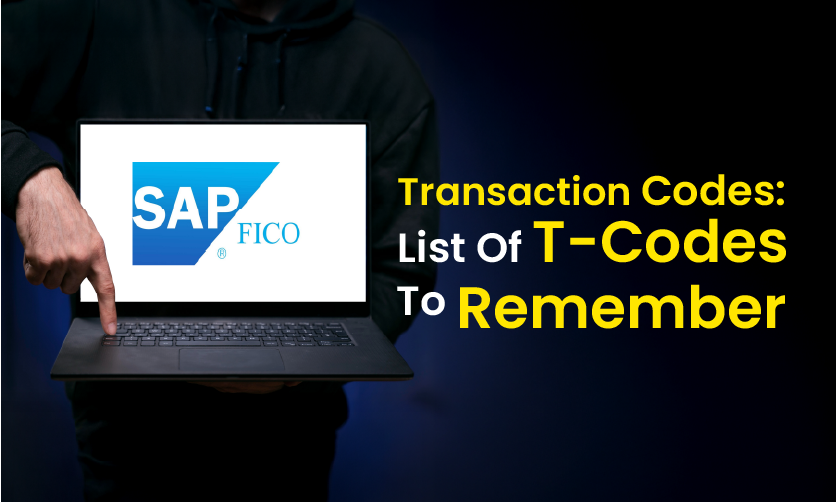
SAP FICO Transaction Codes: List Of T-Codes To Remember
SAP FICO transaction codes (Financial Accounting and Controlling) is a core module in SAP ERP that manages financial transactions, reporting, and cost control. Transaction Codes (T-Codes) are alphanumeric shortcuts (e.g., FB01, KO88) used to quickly access specific functions, bypassing complex menu navigation.
In FI, key T-Codes handle general ledger (GL) postings (F-02), accounts payable (F-53), accounts receivable (F-28), asset accounting (AS01), and bank reconciliation (FF67). In CO, T-Codes like KS01 (cost center creation), KP26 (activity price planning), KKS1 (variance calculation), and COI1 (order settlement) streamline internal cost management and profitability analysis.
Mastering FICO T-Codes enhances efficiency, reduces errors, and accelerates period-end closing. With over 1,000 relevant codes, prioritizing high-frequency ones—categorized by sub-module (GL, AP, AR, AA, CO-CCA, CO-PCA, CO-PA)—is essential for consultants, end-users, and auditors. Regular practice via SAP Easy Access or SE93 lookup builds muscle memory for seamless navigation.
Table of Contents
- List Of SAP FICO Transaction Codes To Remember
- Transaction Codes For Organizational Units
- Assignment Of Organizational Units
- Fiscal Year Configuration
- Chart Of Accounts Configuration
- Posting Period Configuration
- Tolerance Group Configuration
- Field Status Configuration
- Tax Calculation Procedures
- How Global Parameters & Currency Works On SAP FICO
- G/L Account Master The Data Management
- Ways For G/L Document Posting
- Document Display & Modifications
- G/L Account Balance & Line Item Analysis
- What Are The Special G/L Posting Scenarios
- Reversals SAP FICO Transaction Codes
- Interest Calculation Setup
- Foreign Currency Revaluation Transaction Codes
- Tax On Sales/ Purchase Configuration
- Accounts Payable T-Codes
- Final Takeaway
List Of SAP FICO Transaction Codes To Remember
There are several SAP FICO transaction codes that you should remember from your end while handling SAP FICO codes. Some of the key codes to remember
Transaction Codes For Organizational Units
In SAP FICO, organizational units form the foundational structure for financial and controlling processes, ensuring proper data segmentation and integration across modules. These units include Company Code (legal entity), Controlling Area (CO management), Plant (operational unit), Sales Organization, Distribution Channel, and Purchasing Organization. Defining and assigning them is crucial during implementation for accurate reporting and postings.
Below is a categorized table of key transaction codes (T-Codes) for creating, maintaining, and assigning these units. Focus on FI-specific ones (e.g., Company Code, Controlling Area) for core FICO setup, while others support cross-module integration.
| Category | T-Code | Description |
|---|---|---|
| Company | OX02 | Define Company |
| Company Code | OX10 | Create/Change Company Code |
| Business Area | OX03 | Define Business Area |
| Controlling Area | OX06 | Define Controlling Area |
| Chart of Accounts | OB13 | Define Chart of Accounts |
| Fiscal Year Variant | OB29 | Define Fiscal Year Variant |
| Posting Period | OBBO | Maintain Posting Periods |
| Credit Control Area | OB45 | Define Credit Control Area |
| Plant
Sales Organization |
OX10
OVX5 |
Define Plant (shared with MM)
Define Sales Organization |
| Distribution Channel | OVXI | Define Sales Organization |
| Purchasing Organization | OX08 | Define Purchasing Organization |
| Assignments | OX19 | Assign Company Code to Controlling Area |
| Assignments | OX16 | Assign Plant to Company Code |
| Assignments | OVX3 | Assign Sales Org to company code. |
Assignment Of Organizational Units
Below is a concise, ready-to-use list of SAP FICO-relevant Transaction Codes (T-Codes) for assigning Organizational Units.
These are executed in SPRO → Enterprise Structure → Assignment (IMG path) and are the most commonly used during implementation and maintenance.
| Assignment | T-code | Purpose |
|---|---|---|
| Company Code → Company | OX16 | Assign Company Code to Company (legal entity grouping) |
| Company Code → Controlling Area | OX19 | Link FI Company Code to CO Controlling Area (1:1 or 1:n) |
| Company Code → Chart of Accounts | OB62 | Assign Chart of Accounts to Company Code (GL structure) |
| Company Code → Fiscal Year Variant | OB37 | Assign Fiscal Year Variant to Company Code |
| Company Code → Credit Control Area | OB38 | Assign Credit Control Area to Company Code (AR credit management) |
| Plant → Company Code | OX18 | Assign Plant (MM/Logistics) to Company Code |
| Sales Organization → Company Code | OVX3 | Assign Sales Org to Company Code (SD-FI integration) |
| Purchasing Organization → Company Code | OX01 | Assign Purchasing Org to Company Code (MM-FI) |
| Business Area → Company Code (Optional) | OX03 → Assignment tab | Define Business Area and assign (rarely used post-S/4) |
| Cost Center → Controlling Area (Validation) | KS02 | Change cost center -ensures correct controlling area linkage |

Fiscal Year Configuration
Below is a concise, ready-to-use list of SAP FICO Transaction Codes (T-Codes) for Fiscal Year Configuration. All are accessed via SPRO → Financial Accounting → Financial Accounting Global Settings → Fiscal Year.
| Purpose | T-Code | Description |
|---|---|---|
| Define Fiscal Year Variant | OB29 | Create/maintain fiscal year variant (e.g., K4, V3, calendar year, 4-4-5) |
| Assign Fiscal Year Variant to Company Code | OB37 | Link FY variant to Company Code (mandatory for postings) |
| Specify Fiscal Year Variant for Shortened FY | OBB0 | Define shortened fiscal year (e.g., 3-month stub period) |
| Maintain Posting Periods | OBBO | Open/close posting periods per company code and account type (A, D, K, M, S) |
| Define Posting Period Variant | OBBO (same) | Create variant for period control (used in OBBO) |
| Assign Posting Period Variant to Company Code | OBBP | Link period variant to company code |
| Define Field Status Variant for Posting Periods | OBC4 | Control field status during document entry by period (rarely changed) |
| Maintain Fiscal Year (Table V_T001B) | SE16N → T001B | View/posting period settings (display only) |
| Check Fiscal Year Settings (Report) | RFPERIOD | Display open or close periods across company codes. |
Chart Of Accounts Configuration
Country: 🇮🇳 India (IN) | Date: 10-Nov-2025
| T-Codes | Purpose | India Tip |
|---|---|---|
| OB13 | Define Chart of Accounts | Use YCOA or IND1 (10-digit GL) |
| OBD4 | Define Account Group | Group: ASST, LIAB, INCM, EXPN, CAPT |
| OB62 | Assign CoA to Company Code | Mandatory – No posting without this |
| OB53 | Define Retained Earnings Account | One RE (type X) per CoA |
| FS00 | Create GL Master (Central) | CoA + Co. Code level control |
| OB58 | Define Financial Statement Version (FSV) | Comply with Schedule III |
Posting Period Configuration
Posting Period = Time window in which financial transactions (GL, AP, AR, AA, MM) can be posted to a Company Code.
SAP controls this to ensure:
- No back-dated postings after month-end close
- Accurate financial reporting
- Audit compliance (India: Companies Act, GST)
| T-Code | Purpose | India Tip |
|---|---|---|
| OBBO | Maintain Posting Periods | Open/Close periods per Company Code + Account Type |
| OBBP | Assign Posting Period Variant to Company Code | Link variant to Co. Code |
| OB52 | Define Posting Period Variant (Most Used) | Create variant (e.g., 1000) and define allowed periods |
| OMS4 | Define Account Types (A, D, K, M, S) | A = Assets, D = Customers, K = Vendors, M = Materials, S = GL |
| OBC4 | Field Status for Posting Periods (Optional) | Control Field Behaviour During Posting. |
Tolerance Group Configuration
Tolerance Group defines acceptable variances (in ₹) for:
- Cash discount (early payment)
- Payment differences (under/over payment)
- Gain/Loss posting (auto-clearing)
Prevents manual adjustments for small amounts → Faster clearing & GST compliance.
| T-Code | Purpose | India Tip |
|---|---|---|
| OBA0 | Define Tolerance Groups for G/L Accounts | For GL clearing (e.g., Bank, Rounding) |
| OBA3 | Define Tolerance Groups for Customers/Vendors | For AR/AP (most used in India) |
| OBA4 | Define Tolerance Groups for Employees | For HR/FI travel & petty cash |
| OB57 | Assign Users to Tolerance Groups | Link user ID → tolerance limit |
| F.13 | Automatic Clearing (Test tolerance) | Verify Tolerance in action |
Field Status Configuration
In SAP FICO (Financial Accounting and Controlling), Field Status Configuration controls the visibility, requirement, and suppression of fields in financial documents (e.g., during posting). This is typically managed under the Financial Accounting Global Settings in the SAP Customizing Implementation Guide (SPRO). The key transaction codes for configuring field status variants and their assignments are as follows:
| Transaction Code | Description | Path In SPRO |
|---|---|---|
| OBC4 | Define Field Status Variant | Financial Accounting > Financial Accounting Global Settings > Ledgers > Fields > Define Field Status Variant |
| OBC5 | Assign Company Code to Field Status Variant | Financial Accounting > Financial Accounting Global Settings > Ledgers > Fields > Assign Company Code to Field Status Variant |
Tax Calculation Procedures
In SAP FICO, Tax Calculation Procedures define the rules for calculating taxes on sales/purchases, including the sequence of steps for tax determination, account assignments, and posting. These are configured under Financial Accounting Global Settings in the SAP Customizing Implementation Guide (SPRO). Below is a list of key transaction codes related to tax calculation procedures, including defining procedures, assigning them to countries, creating tax codes, and handling non-taxable transactions.
| Transaction Code | Description | SPRO Path |
|---|---|---|
| OBQ3 | Define Tax Procedures | Financial Accounting > Financial Accounting Global Settings > Tax on Sales/Purchases > Basic Settings > Maintain Country-Specific Checks > Define Tax Procedures |
| OBBG | Assign Country to Calculation Procedures | Financial Accounting > Financial Accounting Global Settings > Tax on Sales/Purchases > Basic Settings > Assign Country to Calculation Procedure |
| OBYG | Check and Maintain Calculation Procedures | Financial Accounting > Financial Accounting Global Settings > Tax on Sales/Purchases > Basic Settings > Check Calculation Procedure |
| FTXP | Define Tax Codes for Sales/Purchases | Financial Accounting > Financial Accounting Global Settings > Tax on Sales/Purchases > Calculations > Tax Codes > Define Tax Codes for Sales/Purchases |
| OBCL | Assign Tax Codes for Non-Taxable Transactions | Financial Accounting > Financial Accounting Global Settings > Tax on Sales/Purchases > Calculations > Assign Tax Codes for Non-Taxable Transactions |
Few related topics for your knowledge
How Global Parameters & Currency Works On SAP FICO
There are certain global parameters for currency T-codes and global settings. Some of these codes that you should be well aware off from your counterpart are as follows:-
| T-Codes | Function |
|---|---|
| OBY6 | Define Company Code Global Parameters |
| OB22 | Define Parallel Currencies (2nd/3rd local currency) |
| OB08 | Maintain Exchange Rates (Daily/Monthly) |
| OC00 | Define Currency Codes (ISO: INR, USD, etc.) |
| OY01 | Define Country-Specific Settings (India = IN) |
| OBD2 | Define Exchange Rate Types (M = Standard Translation) |
G/L Account Master The Data Management
| T-Code | Purpose | SPRO Path/ Menu |
|---|---|---|
| FS00 | Create / Change / Display G/L Account Centrally (FI view) | SAP Easy Access → Accounting → Financial Accounting → General Ledger → Master Records → G/L Accounts → Individual Processing → Centrally |
| FSP0 | Create / Change / Display G/L Account in Chart of Accounts (CoA level) | Same as above → In Chart of Accounts |
| FSS0 | Create / Change / Display G/L Account in Company Code (Co. Code segment) | Same as above → In Company Code |
| FSA0 | Create / Change / Display G/L Account in Chart of Accounts (Mass)M | Mass Maintenance |
| OBD4 | Define Account Group (controls number range & field status) | SPRO → FA → G/L Accounting → Master Data → G/L Accounts → Define Account Groups |
| OB13 | Define Chart of Accounts | SPRO → FA → G/L Accounting → Master Data → G/L Accounts → Define Chart of Accounts |
| OBC4 | Field Status Variant (controls mandatory/optional fields in FS00) | Already covered in prior response |
| OBY6 | Assign Chart of Accounts to Company Code | Global parameters |
Ways For G/L Document Posting
You need to follow some of the simple ways of G/L document posting that can make things work perfectly well in your favor. Some of the key G/L document posting SAP FICO transaction codes that you should know from your end are as follows:-
| T-Code | Purpose | Use Case |
|---|---|---|
| FB50 | Enter G/L Account Document (Single Screen) | Fast manual posting (P&L + Balance Sheet) |
| F-02 | Enter G/L Account Document (Classic) | Detailed line-by-line entry |
| FB01 | Post G/L Document with Reference | With document type, reference, text |
| FBR2 | Post Document with Reference (Copy) | Reverse or repeat Prior document |
Fast Track Your Career with Professional SAP Training |
|||
| SAP Certification Courses | |||
| Explore All SAP Courses SAP FICO Course online | SAP MM Course Online | SAP PP Course Online | SAP SD Course Online |
|||
Document Display & Modifications
The document display & modification transaction codes can help you in meeting your needs with complete ease. Ensure that you follow the right solution that can make things work well in your favor.
Display The Financial Documents ( SAP FICO Transaction Codes)
| T-Code | Purpose | Use Case |
|---|---|---|
| FB03 | Display Document (Header + Line Items) | View any FI document (G/L, AP, AR) |
| FBL3N | Display G/L Account Line Items | Drill-down by G/L, date, amount |
| FBL1N | Display Vendor Line Items | Open/cleared invoices |
| FBL5N | Display Customer Line Items | Receivables aging |
| FAGLL03 | New G/L Line Item Display (S/4HANA) | Universal Journal (ACDOCA) view |
| MIR4 | Display Invoice Document (MM) | Logistics invoice |
Change Or Modify The Posted Documents ( SAP FICO Transaction Codes)
| T-Code | Purpose | Limitations |
|---|---|---|
| FB02 | Change Document (Header/Line Text, Reference, etc.) | Cannot change: Amount, G/L, Cost Center, Tax Code |
| FBL3N → Change | Change Line Item Text (via double-click) | Only text fields |
| MIR7 | Park MM Invoice → Change before posting | For parked docs only |
| FV60 | Park Vendor Invoice → Change | AP Workflow |
G/L Account Balance & Line Item Analysis
The G/L Account balance display and line item analysis is an important aspect of SAP FICO. However,the application of the SAP FICO transaction codes can help you to meet your goals with ease.
1. G/L Account Balance Display
| T-Code | Key Features (India) |
|---|---|
| FS10N | Monthly/Yearly balances, drill-down to line items |
| FAGLB03 | Profit Center, Segment, Functional Area |
| S_ALR_87012277 | Cumulative balance by period |
| S_P99_41000062 | Custom Selection Screen |
2. G/L Line Item Analysis (Drill-Down)
| T-code | Key Features (India) |
|---|---|
| FBL3N | Open/Cleared items, text, reference, tax code |
| FAGLL03 | Universal Journal (ACDOCA) – Segment, PC, Cost Center |
| FAGLFLEXT | For custom reporting |
| S_ALR_87012282 | Printable Report |
What Are The Special G/L Posting Scenarios
| T-Code | Purpose | Special G/L Type |
|---|---|---|
| F-48 | Post Vendor Down Payment | A |
| F-54 | Clear Vendor Down Payment | A clears advance |
| F-47 | Post Down Payment Request | F |
| F-37 | Customer Down Payment Request | F |
| F-29 | Post Customer Down Payment | D |
| F-39 | Clear Customer Down Payment | D |
| F-36 | Post Bill of Exchange (Customer) | G |
| F-33 | Post Bill of Exchange (Vendor) | G |
Reversals SAP FICO Transaction Codes
| T-code | Purpose | Reverses | India use case |
|---|---|---|---|
| FB08
F.80 |
Individual Document Reversal | Any FI doc (G/L, AP, AR, AA)
Multiple docs (batch) |
Wrong Journal, TDS and GST. |
| F.81 | Mass Reversal | Recurring docs (F.14) | Rent & Insurance |
| FBR2 | Post with Reference (Reverse/Copy) | Copy + reverse in one step | Repeat Reversal |
| F-56 | Reverse Statistical Posting | Statistical only | Not Used In India |
Interest Calculation Setup
| T-Codes | Purpose | SPRO/Path Menu |
|---|---|---|
| OB46 | Define Interest Calculation Types | FA → AP/AR → Business Transactions → Interest Calculation → Define Interest Calculation Types |
| OB82 | Define Interest Reference Rates (e.g., 12%, 18%) | FA → AP/AR → Interest → Item Interest → Prepare Item Interest Calculation |
| OB81 | Define Time-Dependent Interest Rates | Same as above |
| OB83 | Assign Interest Indicator to G/L Account (Balance Interest) | FA → GL → Master Data → Interest → Prepare G/L Account Balance Interest Calculation |
| OBV1 | Define Interest Calculation Account Determination | FA → AP/AR → Interest → Account Determination |
| FINT | Run Item Interest Calculation (AP/AR) | Accounting → Financial Accounting → Accounts Payable/Receivable → Periodic Processing → Interest |
| F.52 | G/L Balance Interest Calculation | Accounting → Financial Accounting → General Ledger → Periodic Processing → Interest |
Foreign Currency Revaluation Transaction Codes
There are certain core foreign currency revaluation transaction codes that you must be well aware off while handling SAP FICO Transaction Codes. Some of the key Transaction codes are as under.
| T-Code | Purpose | Reverses | India Use |
|---|---|---|---|
| FAGL_FC_VAL | New GL Foreign Currency Valuation (S/4HANA) | Next month auto | Standard in S/4HANA |
| F.05 | Classic SAP Valuation (ECC) | Manual | Legacy systems |
| FAGL_FCV | Foreign Currency Valuation (New GL) | Auto | S/4HANA |
| FAGLF101 | Valuation of Open Items (AP/AR) | Auto | Mass run |
| F.06 | Reverse Valuation Run | Manual | Error Correction |
Tax On Sales/ Purchase Configuration
There are certain SAP transaction codes that are also available for tax on sales or purchase configurations that you must be well aware of. Some of the key codes that you must be well aware of while meeting tax on sales or purchase configuration. So, let’s explore those transaction codes one after the other.
| T-Codes | Purpose | SPRO Path |
|---|---|---|
| OBQ3 | Define Tax Procedure (TAXINN) | FA → FA Global Settings → Tax on Sales/Purchases → Basic Settings → Maintain Tax Procedure |
| OBBG | Assign Country to Calculation Procedure | FA → FA Global Settings → Tax on Sales/Purchases → Basic Settings → Assign Country to Calculation Procedure → IN → TAXINN |
| OBYZ | Check & View Tax Procedure | Same as OBQ3 |
| FTXP | Maintain Tax Codes (Output Tax) | FA → FA Global Settings → Tax on Sales/Purchases → Calculation → Define Tax Codes |
| OBCL | Define Tax Codes for Non-Taxable Transactions | FA-> FA global settings->Tax on sales or purchase calculation-> Assign Tax codes for non taxable. |
Accounts Payable T-Codes
There are certain SAP FICO Accounts Payable T-Codes that you should know from your end while meeting your needs with ease. Ensure that you follow the Transaction codes in proper order to meet your requirements with ease.
| T-Codes | Purpose | Must- Have |
|---|---|---|
| XK01 | Create Vendor (Centrally) | GSTIN, PAN, MSME |
| XK02 | Change Vendor | Update TDS section |
| XK03 | Display Vendor | Audit check |
| FK01 | Create Vendor (Company Code) | Bank details |
| MK01 | Create Vendor (Purchasing) | MM Link |
Final Takeaway
Hence, these are some of the crucial SAP FICO Transaction codes that you need to be well aware of while handling this software. Additionally, this can boost the scope of your brand building to meet your requirements with ease.
You can share your views with us while meeting your needs with complete ease. Here, proper application of right plans holds the key. Ensure that you follow the right process from your counterpart.
- Mastering Power Query In Excel: Step By Step Guide - December 29, 2025
- 50+ SAP MM Interview Questions and Answers Revealed - December 19, 2025
- How To Delete A Company In Tally Prime: A Complete Guide - December 15, 2025