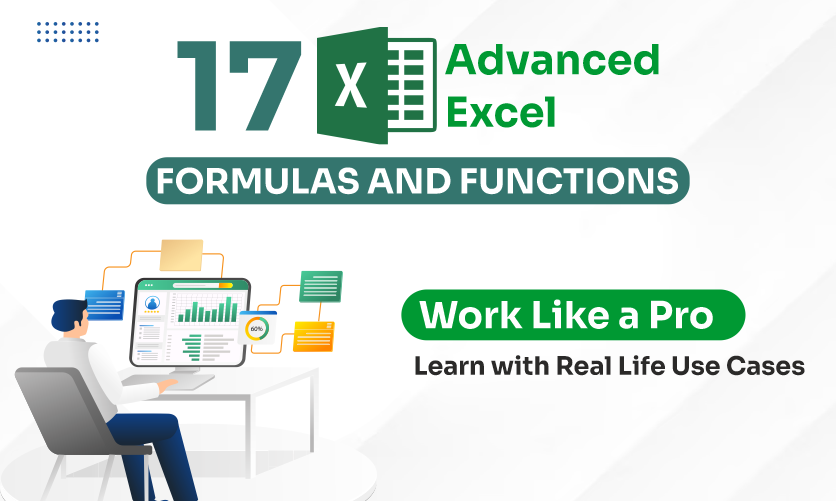80+ Trending SAP FICO Interview Questions & Answers in 2023
Are you looking for a career in the SAP-FICO Industry? With the rising demand for ERP Software, consultants’ demand is continuously increasing. If you are hunting for a job in this sector then you are on the right move towards career advancement. To help you in your interview preparation. We have created a list of commonly asked sap fico interview questions with answers.
Yes, with the right skill set and clear concept, you can get the job easily. To get your desired job you need to cross the interview hurdle. Start preparing for the interview from the basic to advanced SAP FICO interview questions with this comprehensive guide.
This blog will provide you with the information and confidence necessary to ace your SAP FICO interview, covering fundamental topics on SAP-FICO as well as real-world scenarios. Let’s get started and increase your knowledge!
Table of Contents
A. List of SAP FICO Interview Questions
- What is SAP?
- What do you understand by the term SAP FICO?
- What are the key tasks that SAP FICO can help businesses accomplish?
- What is a Fiscal Year?
- What is meant by the short-end fiscal year?
- What is a year-dependent fiscal year variant?
- What are the different ways to define a fiscal year in SAP FICO?
- What is the importance of financial statements for businesses using SAP FICO?
- Define validations and substitutions?
- Which application areas use validation and substitutions?
- What are accounting period variants and posting period variants?
- Explain parallel and the local currency?
- What are some most important tables?
- What is APP?
- What are the internal orders? Where can you use them?
- What is the year shift in the SAP calendar?
- How are output and input taxes managed?
- What are the one-time vendors?
- What is the role of the Chart of Accounts?
- What is meant by the company and company code?
- What does the company code do?
- What is the purpose of FSV (Financial Statement Version)?
- How many Charts of Accounts can be assigned to a company code?
- How many currencies can be used in a Company Code?
- How are company codes and controlling areas related?
- What are the benefits of using FI-GL Accounting?
- Why is financial general ledger accounting important?
- What are the most important organizational elements in SAP?
- What are the most common G/L reports?
- What are the different types of blocks that can be applied to a vendor account?
- What does it mean to block a customer?
- How can transactions from different business lines be managed within a company?
- How is G/L posting done?
- How is Account Payable related to G/L?
- What are Accounts Receivables?
- What are the different ways to classify accounts receivable transactions in SAP?
- How can you manage the relationship between two currencies?
- What exchange rate type is used by SAP by default?
- How can transactions from different business lines be tracked and managed in SAP?
- What is the GR/IR clearing account?
- Where are customer and vendor codes stored in SAP?
- What is a credit control area in SAP?
- What does credit control do?
- What is the function of credit control?
- What Are The Common Activities Performed In Month End Closing?
- What Are The Common Document Types In Fi?
- What is the purpose of sales returns in SAP FI?
- How are partial payments from customers managed in SAP FI?
- How is the credit limit for customers managed in SAP FI?
- How Do You Manage the Relationship Between Two Currencies?
- Where are customer and vendor codes stored in SAP?
- What is SAP FI used for?
- What is a company in SAP?
- What is a chart of accounts in SAP?
- What are the different types of charts of accounts in SAP FI?
- How is a G/L posting done in SAP?
- What are the different types of accounts in SAP?
- How are accounting groups used in accounts receivable in SAP?
- What are the fields that can be displayed and logged in FI?
- What are the different types of blocks that can be applied to a vendor account in SAP?
- What is dunning?
- What are the most common reports that can be used for account analysis in SAP?
- What are cost centers and profit centers?
- How does the SAP calendar handle the change of year?
- What is FSV?
- What is the default exchange rate in SAP?
- What is the GR/IR clearing account?
- What are the acceptable tolerances for invoice verification?
- How is a credit control area created in SAP?
- How are input and output taxes managed in SAP?
- What is a field status group in SAP?
- Where are internal orders used in SAP?
- Can depreciation be calculated for the day?
- What are the organizational assignments in asset accounting?
- What are asset classes?
- How are capital WIP and assets classified and recorded in the financial statements?
- What is a country chart of accounts?
- What are one-time vendors?
- What are the differences between the ‘Residual Payment’ and ‘Part Payment’ methods of allocating cash?
- What is the account type field in the GL master record?
- What are the objectives of financial accounting?
- What is product costing?
- How is profitability analysis done?
- What are recurring entries?
- How is the opening balance of a vendor uploaded?
B. How You Can Prepare for an Interview?
C. Conclusion
A. Curated list of SAP FICO Interview Questions and Answers to impress your recruiter
1. What is SAP
SAP is an acronym for Systems Applications and Products in Data Processing. It is best known for its enterprise resource planning (ERP) software. It provides a single platform for organizations to manage their core business processes, such as finance, human resources, sales, and operations.
2. What do you understand by the term SAP FICO?
SAP FICO is a module in SAP that is used to manage the financial accounting and controlling aspects of a business. It consists of two sub-modules: Financial Accounting (FI) and Controlling (CO).
Financial Accounting (FI): Financial Accounting (FI) is a module in SAP that is used to record and manage the financial transactions of a business. It includes the general ledger, accounts payable, accounts receivable, asset accounting, bank accounting, tax accounting, and financial reporting. With the help of FI, companies can generate financial statements like balance sheets, profit and loss statements, and cash flow statements.
Controlling (CO): It helps in the management accounting process. It provides a suite of tools for planning, controlling, and monitoring the costs and performance of a business. These tools can be used to track costs, analyze profitability, and make informed decisions about resource allocation.
3. What are the key tasks that SAP FICO can help businesses accomplish?
Its main usage is to manage and control an organization’s financial accounting and cost management processes.It can be used to record financial transactions, generate financial reports, and provide insights that can be used to make informed decisions. It is effective for financial management and compliance.
4. What is the Fiscal Year in SAP FICO
The Fiscal Year is a defined 12-month period used for financial accounting and reporting. The fiscal year is a financial reporting period that is different from the calendar year. It is divided into posting periods, which are usually one month each.
5. What is meant by the short-end fiscal year?
A short-end fiscal year is a situation where an organization changes its fiscal year-end to a date before December 31st. It occurs during a transition period when the organization adjusts its accounting cycle. Thus it makes the fiscal year shorter than the 12-month period which affects the financial reporting and year-end processes.
6. What is a year-dependent fiscal year variant?
A year-dependent fiscal year variant is defined as where the start and end dates of the fiscal year vary from one year to another. It allows organizations to define their fiscal year length based on their specific needs, such as the timing of their peak business periods or the need to align with their financial reporting requirements. This flexibility can be useful for organizations with non-standard or shifting fiscal year lengths.
7. What are the different ways to define a fiscal year in SAP FICO?
- Calendar year variant: This variant follows the standard fiscal year, which is from January 1st to December 31st.
- Year-independent fiscal year variant: This variant uses consistent 12-month periods that do not change year-to-year.
- Year-dependent fiscal year variant: This variant allows flexibility in defining different start and end dates for each fiscal year.
- Shortened Fiscal Year Variant: It shifts the date of the fiscal year. For example, the fiscal year end date is changed from December 31st to a date earlier than that.
8. What is the importance of financial statements for businesses using SAP FICO?
Financial statements provide a comprehensive picture of an organization’s financial situation. It will help to make better decisions by checking the profits, cash flow, and liquidity of the organization.
9. Define validations and substitutions in SAP FICO?
Validations and substitutions are functions used to apply business rules. It automatically replaces or inserts values during data entry.
- Validations ensure that entered data meets specified criteria. Therefore, it helps to avoid entering inaccurate or incomplete data.
- Substitutions automatically replace or insert data based on predefined conditions, allowing for automated adjustments to financial postings.
Both of these measures will help to create more accurate data, which will improve the quality of the organization’s financial information. It will also help to ensure that the data complies with accounting standards and organizational policies.
10. Which application areas use validation and substitutions?
Validation and substitutions are used in various application areas like Financial Accounting (FI), Controlling (CO), Materials Management (MM), and Sales and Distribution (SD). These features can be used to enforce business rules, maintain data integrity, and control various processes related to finance, procurement, and sales.
11. What are accounting period variants and posting period variants in SAP FICO?
- Accounting Period Variant: The accounting period variant defines the structure of the fiscal year. It defines the number and length of posting periods, which determines how the fiscal year is divided for financial accounting purposes. It determines how the fiscal year is divided for financial accounting purposes.
- Posting Period Variant: The posting period variant is used to control the open and closed status of posting periods within the fiscal year. It monitors when specific periods are available for data entry and when they are closed. It prevents postings to closed periods.
12. Explain parallel and the local currency?
- Local Currency: The Local Currency is the currency of the country in which the company code is based. It is the functional currency used for recording financial transactions. The company conducts its day-to-day operations in this currency only.
- Parallel Currency: Parallel currencies are used by companies that operate in multiple countries or that do business with foreign entities. It allow financial statements and reports to be presented in multiple currencies. This can be useful for businesses that need to track their financial performance in different currencies.. It provides stakeholders with a better understanding of the company’s financial performance and position in different currency contexts.
For instance, a US-based company may use the US dollar (USD) as its functional currency for daily transactions.However, if it has operations in Europe, it might also report financial results in Euros (EUR) as a Parallel Currency. To present financial information in the currency that is most meaningful to its European stakeholders.
13. What are some most important tables in SAP FICO?
| Table Name | Description | Important Fields |
|---|---|---|
| BKPF | Accounting Document Header | Transaction Date, Document Type, Account Number |
| BSEG | Accounting Document Item | Amount, Cost Center, Tax Code |
| GLT0 | General Ledger Account Master | Account Number, Account Name, Account Type |
| T004 | Chart of Accounts | Account Number, Account Description, Account Group |
| T077S | Account Group Master | Account Group Number, Account Group Name, Account Type |
| T009 | Fiscal Year Variants | Fiscal Year, Start Date, End Date |
| T880 | Global Company Data | Company Code, Country, Currency |
| KNA1 | Customer Master | Customer Number, Customer Name, Address |
| LFA1 | Vendor Master | Vendor Number, Vendor Name, Address |
14. What is APP?
APP in SAP FICO stands for “Automatic Payment Program.” It is used to automate the payment process for vendors and other entities. With the APP, companies can define payment methods, payment terms, and selection criteria for payments.
The program automates the payment generation process, which improves efficiency in accounts payable. The program considers due dates, discounts, and cash flow requirements to automatically select and process payments.
15. What are the internal orders? Where can you use them?
Internal orders are cost objects used for tracking and controlling specific expenses or projects. It can be used for a variety of tasks related to capital projects, including accounting, cost allocation, tracking, budgeting, planning, and monitoring.
16. What is the year shift in the SAP calendar?
The year shift in the SAP calendar allows for the definition of a fiscal year that is different from the calendar year. It allows organizations to align their financial accounting cycles with specific business requirements or regulatory needs. Even if it deviates from the standard January to December calendar year. The year shift allows companies to customize their fiscal year to match their business operations and reporting requirements.
17. How are output and input taxes managed?
Output taxes (Sales taxes and value-added taxes (VATs) )are calculated and recorded during sales transactions based on the applicable tax rates and the customer’s location.
Input taxes, such as purchase tax or VAT, are calculated and recorded during purchase transactions based on the applicable tax rates and the vendor’s location. The system records tax amounts in tax accounts, and comprehensive tax reporting capabilities ensure compliance with tax regulations and provide transparency in tax-related transactions.
18. What are the one-time vendors?
One-time vendors are vendors that are used for a single transaction or a small number of transactions. It is not a part of the regular vendor master data and are set up on an ad-hoc basis. This makes them convenient for handling expenses related to occasional services, ad-hoc purchases, or small-scale transactions.
19. What is the role of the Chart of Accounts?
The Chart of Accounts is a tool that helps businesses organize and track their financial transactions. It is a list of all the accounts that a business uses to record its financial activity, such as assets, liabilities, equity, income, and expenses.
20. What is meant by the company and company code?
In SAP FICO, a company is a legal entity or organizational unit that conducts business operations. It is the smallest unit in SAP FICO that can be used to track financial data.It represents the highest-level organizational structure and is responsible for financial reporting and legal compliance.
A company code is a sub-unit of a company that maintains its own set of financial records. It is the smallest unit in SAP FICO that can be used to track financial data independently.It is used for managing accounting data, including general ledger, accounts payable, accounts receivable, and asset accounting.
A single company can have multiple company codes if it operates in multiple countries or under different legal entities. Each with its own accounting records and financial transactions.
21. What does the company code do?
The company code serves as an independent unit for financial accounting and reporting.
- It is responsible for overseeing and maintaining all financial transactions that are unique to that specific organizational unit.
- The company code maintains its chart of accounts, fiscal year variant, and other financial parameters.
- It enables the preparation of independent financial statements and legal reports for each entity within the organization.
- It ensures data separation, compliance with local regulations, and accurate financial reporting for a specific business unit.
Are You Worried, How You Will Clear SAP-FICO InterviewsBe confident! Become A Certified SAP FICO Specialist |
|
| Explore Classroom Course | Explore Online Course |
22. What is the purpose of FSV (Financial Statement Version)?
The Financial Statement Version (FSV) is used to define the structure and layout of financial statements.
- FSV helps in grouping and sequencing general ledger accounts.
- It allows organizations to design the presentation of financial data according to their specific reporting requirements.
- It organizes line items into a hierarchy and calculates key financial figures.
- It helps to create standardized and meaningful financial statements.
23. How many Charts of Accounts can be assigned to a company code?
A company code can have only one Chart of Accounts. The Chart of Accounts represents the standardized list of general ledger accounts used to record financial transactions within the company code. It provides the structure for financial reporting and is specific to each company code in the SAP system.
24. How many currencies can be used in a Company Code?
In SAP, a company code can use up to three currencies:
- Local Currency: The currency of the country where the company is located. It is used for day-to-day transactions and primary financial reporting.
- Parallel Currency: An additional reporting currency in which a company’s financial statements are prepared. A company may use multiple reporting currencies if it operates in different countries. It allows the company to report its financial performance in a currency that is relevant to its stakeholders or international operations.
- Group Currency: Group currency is another optional currency that can be used for group-level reporting. It presents financial data in a common currency for the entire corporate group.
25. How are company codes and controlling areas related?
- The company code is a financial accounting entity, while the controlling area is a management accounting entity.
- The company code is responsible for financial transactions and reporting, while the controlling area is responsible for cost control and analysis.
- Multiple company codes can be assigned to a single controlling area. This allows for cost management and reporting in different entities.
26. What are the benefits of using FI-GL Accounting?
FI-GL Accounting is the process of recording, classifying, summarizing, and reporting financial transactions.
- It is used for recording all financial activities like generating financial statements, and financial analysis. It makes sure that it matches accounting standards and regulations.
- FI-GL provides accurate and full financial information that is essential for informed decision-making and reporting.
27. Why is financial general ledger accounting important?
The following are essential for financial general ledger accounting:
- It acts as a central storehouse for recording all financial transactions, providing an accurate and up-to-date financial status.
- The general ledger is a central repository for all financial transactions in a company. The financial statements that are created from the general ledger are essential for providing insights into a company’s financial performance and position.
These statements include the balance sheet, income statement, statement of cash flows, and statement of retained earnings. - It ensures compliance with accounting standards and regulations and helps in audits and reporting.
- Financial general ledger accounting enables effective financial analysis, budgeting, and decision-making. It supports the overall financial health and success of the organization.
28. What are the most important organizational elements in SAP?
The most important organizational elements in SAP FI (Financial Accounting) are:
- Company Code: Represents an independent legal entity that prepares financial statements and is responsible for financial accounting activities.
- Chart of Accounts: A chart of accounts defines the list of general ledger accounts used to record financial transactions.
- Fiscal Year Variant: A fiscal year variant is a set of settings that define the structure of the fiscal year. It specifies the number and duration of posting periods, as well as the start and end dates of the fiscal year. The fiscal year variant is used to control the flow of data into and out of the general ledger.
- Posting Period Variant: A posting period variant is a set of settings that control the open and closed status of posting periods within the fiscal year. It specifies whether a posting period is open or closed for data entry. The posting period variant is used to regulate data entry periods and ensure that data is entered in the correct period.
- Currency: It specifies the currency in which financial transactions are recorded and reported. It includes local currency, parallel currency, and group currency.
29. What are the most common G/L reports?
Common G/L reports in SAP FI include:
- Balance Sheet (FS10N): Provides a snapshot of a company’s financial position. It shows assets, liabilities, and equity at a specific point in time.
- Profit and Loss Statement (S_PL0_86000028): Presents revenue, expenses, and profit or loss for a specific period, helping analyze financial performance.
- Trial Balance (FS10N or S_ALR_87012277): Lists all general ledger accounts with their debit and credit balances to ensure data accuracy.
- Aging Reports (S_ALR_87012178 or S_ALR_87012168): Shows overdue receivables and payables, aiding in managing cash flow and collections.
- Financial Statement Version (F.01 or S_ALR_87012287): Allows customizing financial reports based on specific requirements or legal regulations.
30. What are the different types of blocks that can be applied to a vendor account?
In SAP FI, the following ‘blocks’ can be applied to a vendor account:
- Payment block: A payment block prevents any outgoing payments to a vendor until the block is removed. This can be used to prevent payments to vendors that are considered to be high-risk or to prevent payments for unauthorized transactions.
- Posting block: A posting block stops any postings to a vendor account until the block is lifted. This can be used to prevent errors from being posted to the vendor account or to prevent unauthorized changes from being made to the account.
- Purchasing block: A purchasing block prevents any purchase transactions with a vendor until the block is cleared. This can be used to prevent purchases from vendors that are considered to be high-risk or to prevent purchases for unauthorized transactions.
- Invoice block: An invoice block blocks the processing of vendor invoices until the block is released. This can be used to prevent invoices from being paid or to prevent invoices from being processed for unauthorized transactions.
31. What does it mean to block a customer?
Blocking a customer in SAP FI refers to the act of restricting certain activities related to a customer account. This can include blocking outgoing deliveries, blocking sales orders, blocking credit limits, or preventing further sales transactions with the customer.
The purpose of blocking a customer is to control credit risks, manage overdue payments, or halt transactions with customers who are not in good standing until the issues are resolved.
32. How can transactions from different business lines be managed within a company?
Here are some strategies for managing transactions from different business lines within a company:
- Chart of Accounts: A well-structured chart of accounts is essential for accommodating diverse transactions and ensuring standardized financial reporting.
- Profit Centers or Segments: Implement profit centers or segments to track performance and costs for each business line separately.
- Internal Orders or Projects: Use internal orders or projects to track and manage expenses for each business line.
- Consolidation and Intercompany Processes: Streamline consolidation and intercompany transactions to ensure accurate and consistent financial data across business lines.
- ERP Customization: Customize the ERP system to meet the unique requirements of each business line for efficient data capture and reporting.
By implementing these practices, organizations can gain better insights into their financial performance and make more informed decisions about their business.
33. How is G/L posting done?
The process of posting to the general ledger involves the following steps:
- Transaction Data Entry: Enter the financial transaction data, such as invoice details, payment information, or journal entries, in the SAP system.
- Document Type Selection: Select the correct document type to complete the transaction. This will determine the nature of the posting, such as a vendor invoice or customer payment.
- Account Selection: Select the appropriate general ledger accounts to post the transaction to.
- Amount Allocation: Allocate the transaction amount between debit and credit entries, ensuring that the accounting equation (Assets = Liabilities + Equity) remains balanced.
- Document Posting: Post the document, which records the transaction in the general ledger, updating the account balances.
- Document Verification: Verify the accuracy and completeness of the posted document.
34. How is Account Payable related to G/L?
Accounts payable (AP) is a system for tracking and managing a company’s debts to vendors for goods and services received on credit. It handles vendor invoices, payments, and credit memos.
The relationship with the General Ledger (G/L) is that AP transactions are recorded in both the AP sub-ledger and relevant G/L accounts. The G/L contains summary accounts for AP, while the AP sub-ledger maintains detailed vendor transaction data.
35. What are Accounts Receivables?
Accounts receivable (AR) is a system for tracking and managing the amounts of money owed to a company by its customers for goods and services that have been sold on credit.
- AR helps monitor outstanding customer invoices, payments, and credit memos.
- It helps to ensure that the company has enough cash on hand to meet its financial obligations and that it collects its receivables on time.
Learning the SAP FICO Course significantly can boost your professional growth
Benefits of SAP Course For Accounting Professionals
Must-read Tips To Get The Best SAP Training & Be Corporate-ready
36. How are accounts receivable transactions organized in SAP?
In SAP FI, different accounting groups in Accounts Receivable can be created based on customer type. For example, accounting groups can be created based on customer regions, industries, or payment terms. It helps to maintain efficient reporting and analysis.
37. How can you manage the relationship between two currencies?
In SAP FI, currency relationships are managed through exchange rate types. Companies can define exchange rate types to specify how different currencies are converted for financial transactions and reporting.
38. What exchange rate type is used by SAP by default?
The default exchange rate type for SAP transactions is the average rate, but it can be customized to meet the specific needs of the business.
39. How can transactions from different business lines be tracked and managed in SAP?
The best way to manage transactions from different business lines within a company is to implement profit centers. Use a chart of accounts that is structured in a way that makes sense for your business and establish processes for consolidating financial data from different business units..
It allows tracking performance and costs for each business line separately. This will help to maintain standard financial reporting and analysis across the organization.
40. What is the GR/IR clearing account?
The GR/IR clearing account is a temporary account that is used to reconcile the goods received with the vendor invoices. It ensures that the company pays the correct amount to the vendor and that its financial records are accurate.
41. What is the purpose of “Document type”?
Document types are used to define different types of financial transactions, such as vendor invoices, customer payments, and journal entries. They determine the account types, number ranges, and posting keys used for each transaction. It ensures proper processing and accurate financial reporting.
42. In SAP, at what level the Customer and Vendor codes are stored?
Customer and vendor codes are unique identifiers that are stored at the client level in SAP. It means that they can be used across all company codes within the same SAP system.
43. What is a credit control area in SAP?
The credit-control area in SAP is an organizational unit used to manage credit limits and control credit risk for customers. It defines specific credit rules, credit limits, and risk categories for customer credit management.
44. What does credit control do?
Credit control is the process of managing a company’s credit exposure to its customers. It involves monitoring customer credit limits, assessing credit risks, and ensuring that sales orders and deliveries are processed within approved credit limits. It helps to reduce the risk of bad debts and improve overall credit management for the organization.
45. List The Common Activities Performed In Month End Closing?
During month-end closing, common activities in SAP FI include
- Checking bank accounts
- Reviewing and posting accruals
- Running depreciation for fixed assets
- Performing foreign currency valuation
- Reviewing and posting adjustments
- Closing revenue and expense accounts
- Generating financial statements.
46. What Are The Common Document Types In Fi?
Common document types in SAP FI include
- SA (G/L Account Posting)
- DZ (Customer Payment)
- KZ (Vendor Payment)
- KR (Vendor Invoice)
- RE (Returns)
- AB (Asset Posting)
Each document type serves a specific purpose and determines the account types and posting keys used for different transactions.
47. What is the purpose of sales returns in SAP FI?
Sales Returns in SAP FI refer to reversing a customer invoice for returned goods or canceled services. It is used to adjust accounts receivable and reduce revenue when customers return products or request refunds.
48. How are partial payments from customers managed in SAP FI?
The partial payment clearing function can be used to manage partial payments from customers. When a partial payment is received, the system creates an open item in accounts receivable.
Subsequent partial payments can be applied to the same open item, and the system automatically clears the open item when the full payment is received. This ensures accurate tracking of customer payments and outstanding balances.
49. How is the credit limit for customers managed in SAP FI?
The credit control area is responsible for managing the credit limits for customers. It includes setting credit limits and risk categories for customers. When processing sales orders or deliveries, the system checks if the customer’s credit exposure exceeds the approved credit limit. It helps in credit management and risk management.
50. How Do You Manage the Relationship Between Two Currencies?
The relationship between two currencies is managed through exchange rate types. Exchange rate types are used to specify how different currencies are converted when conducting financial transactions, generating reports, and consolidating data.
51. Where are customer and vendor codes stored in SAP?
Customer and vendor codes are stored at the highest level of security in SAP, which is the client level. It means that it can be accessed by all company codes within the same SAP system.
If you are looking for GST interview Questions read this article
52. What is SAP FI used for?
SAP FI is a comprehensive suite of applications that can be used to automate and streamline a company’s financial accounting processes. It helps organizations maintain accurate financial records, meet legal reporting requirements, control financial operations, and support decision-making with real-time financial data. SAP FI plays a critical role in ensuring financial transparency, compliance, and effective financial management for businesses.
53. What is a company in SAP?
A Company represents an independent legal entity within an organization. It consists of a unique set of financial accounting data and is responsible for maintaining its own financial records, transactions, and reporting.
54. What is a chart of accounts in SAP?
A Chart of Accounts in SAP FI is a list of general ledger accounts used to record financial transactions. It consists of unique account numbers, account descriptions, and assigned account types.
55. What are the different types of charts of accounts in SAP FI?
In SAP FI, there are two types of charts of accounts: operating charts of accounts (O-Charts) and group charts of accounts (G-Charts).
The Operating COA is specific to a company code, while the Group COA is used for financial merging across multiple company codes.
56. How is a G/L posting done in SAP?
The different steps involved in G/L (General Ledger) posting in SAP FI include
- Data entry
- Selecting the document type
- Choosing relevant G/L accounts
- Assigning the amount of a transaction to either a debit or credit account.
- Posting the document
- Verifying the posted document.
57. What are the different types of accounts in SAP?
The main account types in SAP FI are Assets (A), Liabilities (L), Revenue (S), Expenses (E), and Equity (K). The first character of a general ledger (GL) account number identifies the type of account. Which helps to find the nature of the account and its financial impact.
58. How are accounting groups used in accounts receivable in SAP?
Different accounting groups in AR can be created based on various criteria such as customer regions, industries, payment terms, etc., to facilitate efficient reporting and analysis of AR transactions.
59. What are the fields that can be displayed and logged in FI?
The “Change Document” function in SAP FI can be used to display and log changes that have been made to financial documents. Common fields that can be logged include document number, posting date, user ID, and changes made to the document.
60. What are the different types of blocks that can be applied to a vendor account in SAP?
Vendor accounts can be blocked for different purposes, such as preventing payments, postings, or purchases.These blocks restrict certain activities related to vendor transactions until the block is removed.
61. What is dunning?
Dunning in FI is the process of reminding customers to make overdue payments. It involves generating dunning letters or notices to inform customers about their outstanding debts and requesting payment. It helps in improving cash flow and reducing overdue receivables.
To use Dunning, you need to maintain master data for customers. It includes the dunning procedure, dunning level, and terms of payment.
62. What are cost centers and profit centers?
Common types of reports for Account Analysis in Accounts Receivable (A/R) include
- Aging reports
- Customer Account Statements
- Open Items Reports
- Payment History Reports
- Dunning Reports.
These reports help analyze customer balances, outstanding receivables, payment patterns, and aging of receivables.
63. How does the SAP calendar handle the change of year?
In Controlling, a Cost Center represents a specific area or department within an organization. To save and manage a cost. A profit center is an organizational unit that is responsible for its own profit and loss.. It is used to analyze profit and loss for specific segments of the company.
64. How does the SAP calendar handle the change of year?
SAP Calendar’s year shift allows shifting the start and end dates of the fiscal year. It can be used to adjust the fiscal year to match the calendar year or to accommodate changes in reporting periods.
65. What is FSV?
FSV is used to design the structure and layout of financial statements. It enables arranging general ledger accounts into meaningful groupings, specifying hierarchy, subtotals, and calculations, ensuring flexible and accurate financial reporting.
66. What is the default exchange rate in SAP?
The default exchange rate type used for all SAP transactions is typically the “M” (Average Rate). However, companies can customize the exchange rate type to meet their specific needs.
67. What is the GR/IR clearing account?
The GR/IR clearing account is a temporary account that is used to reconcile the goods received and vendor invoices. It is used to hold the difference between the quantities of goods received and the quantities invoiced until the two are reconciled. It ensures that the inventory is valued accurately and that the liabilities are managed effectively.
68. What are the acceptable tolerances for invoice verification?
Invoice verification tolerances are pre-defined limits that are used to determine whether an invoice should be accepted or rejected. These tolerances can be set for price and quantity, and they can be used to ensure that invoices are accurate and that the company is not overpaying for goods or services.Tolerance levels depend on the organization’s policies and can be managed to avoid frequent blocking of invoices due to minor deviations.
69. How is a credit control area created in SAP?
To create a credit control area, you need to configure it in the SAP Customizing Implementation Guide (IMG). Specify credit control settings, credit limit categories, risk categories, and other credit-related parameters. Link the credit control area to the appropriate company codes for credit management purposes.
70. How are input and output taxes managed in SAP?
Input taxes (taxes paid on purchases) and output taxes (taxes collected on sales) are managed through tax codes. Tax codes are assigned to specific tax accounts in the general ledger. During financial postings, the system automatically calculates and posts the tax amounts based on the tax codes used.
71. What is a field status group in SAP?
Field status groups in SAP FI are used to control the data entry process for financial documents. It is a predefined set of rules that determine which fields in a financial document are mandatory, optional, or suppressed. Field status groups can be assigned to the company code, controlling area, or individual G/L accounts. It ensures that data is entered consistently and accurately across all financial documents.
72. Where are internal orders used in SAP?
Internal orders in SAP are a tool that can be used to track and control costs, activities, or projects within a controlling area. It can be used to manage cost allocation, budget monitoring, and expense analysis for internal projects or departments.
73. Can depreciation be calculated for the day?
Yes, it is possible to calculate depreciation to the day in SAP Asset Accounting. The system takes into account the exact number of days that an asset is active in a fiscal year when calculating depreciation. It ensures that the asset is accurately valued.
74. What are the organizational assignments in asset accounting?
Organizational assignments in Asset Accounting involve linking assets to specific organizational elements. For example, a company code, asset location, cost center, or profit center. This helps better tracking, analysis, and reporting of asset-related data.
75. What are asset classes?
Asset classes in SAP are used to classify assets based on their nature or business purpose. They define the rules for asset master data, depreciation methods, and other key attributes. It helps to ensure that assets are managed in a consistent and efficient manner.
76. How are capital WIP and assets classified and recorded in the financial statements?
Capital Work In Process (WIP) refers to costs incurred on assets that are still under construction or not yet completed. In SAP, such costs are initially recorded as WIP and later capitalized to fixed assets. Once the assets are fully constructed or manufactured and can be used for their intended purpose.
77. What is a country chart of accounts?
A country-specific Chart of Accounts is a variant of the standard Chart of Accounts customized to meet legal and reporting requirements specific to a country. It includes accounts that are required by local accounting standards and regulations to be included in financial statements.
78. What are one-time vendors?
One-time vendors are temporary vendor master records. It is created for processing occasional or infrequent transactions with suppliers who are not expected to have ongoing business relationships. These records are typically less complex and do not require as much maintenance as vendor master data.
79. What are the differences between the ‘Residual Payment’ and ‘Part Payment’ methods of allocating cash?
In Accounts Receivable, the ‘Residual Payment’ method allocates cash to specific invoices, leaving a balance if the payment amount is less than the invoice amount. The part payment method is a way to apply a payment to multiple invoices, reducing the outstanding balance on each invoice.
80. What is the account type field in the GL master record?
The account type field in the General Ledger (GL) master record determines the nature of the account (e.g., Assets, Liabilities, Revenue, Expenses, or Equity). It is important for proper financial statement preparation and dividing accounts based on their financial impact.
81. What are the objectives of financial accounting?
It refers to a process of recording, informing, and reporting the financial transactions of an organization. It involves maintaining financial records and generating financial statements like the balance sheet and income statement.
82. What is product costing?
Product costing in SAP Controlling is the process of determining the costs associated with producing a product or service. It helps to understand the cost of products. This enables businesses to set prices that are competitive with their competitors and to make informed decisions about their production and pricing strategies.
83. How is profitability analysis done?
Profitability analysis in SAP Controlling (CO) is performed using the Profitability Analysis (CO-PA) module. This module allows businesses to analyze profit based on various factors, such as product, customer, and sales region. There are two types of profitability analysis in SAP CO that is costing-based CO-PA and account-based CO-PA.
84. What are recurring entries?
Recurring entries are used to automate the posting of regular transactions, such as rent, insurance, or loan payments, which occur at fixed intervals. It will help to streamline accounting processes, reduce the risk of human error, and improve efficiency.
85. How is the opening balance of a vendor uploaded?
- You can use the transaction code LSMW (Legacy System Migration Workbench).
- You can also use BAPI (Business Application Programming Interface) to create vendor master records with their corresponding opening balances.
This process involves
- Preparing a data file with the required information,
- Including it in the appropriate fields in the vendor master data, and
- Using LSMW or BAPI to upload the data into the SAP system.
B. Tips to Crack your Interview other than preparing with SAP FICO Interview Questions
Hey, Are you worried about how will you prepare for the interview questions?
Don’t Worry, Here are some tips that help you to prepare:
- Understand the Basics: Hope now you have an idea about the interview questions. Still, if you have any doubts or you want to clear the basic concept you can join the courses. The course will help you to clear from the basic to the advanced level. Understand the fundamental concepts of SAP FI and CO modules, such as General Ledger, Accounts Payable, Accounts Receivable, Cost Elements, Cost Centers, Profit Centers, etc.
- Know Configuration, and Customization: Update yourself with key configuration settings and customization options within SAP FICO. Understand how to set up a Chart of Accounts, G/L accounts, Tax codes, and other master data.
- Practice Scenario-Based Questions: Practice solving real-life scenarios related to financial accounting, reporting, and cost control. This will allow you to put your knowledge into practice in real-world scenarios. We can help you with this. Wondering How? Our SAP Faculty experts have designed the full Course to make you an expert in the field of SAP. There are a lot more different courses that make you industry-ready. Check out here
- Study SAP Transactions: Be aware of commonly used SAP transactions in SAP FI and CO. Learn how to navigate the system and execute various tasks.
- Review Integration with Other Modules: Understand how SAP FI and CO integrate with other modules. like Materials Management (MM) and Sales and Distribution (SD). We have included all these in our course. Make sure you will not miss anything.
- Stay Updated: Be aware of the latest SAP updates and developments in the FICO module. Yes, our instructors will do this for you. Interested to know. They continuously update the course as per industry standards. So that you will not miss anything.
- Prepare for Behavioral Questions: Be ready to discuss your past experiences and achievements in SAP projects or financial roles.
- Mock Interviews: Conduct mock interviews with mentors to practice answering questions confidently. The most important is that this is mostly not covered by the SAP Institutes. Make sure before choosing institutes that they offer mock interviews as we offer to our students.
- Ask Questions: During the interview, don’t hesitate to ask questions to show your curiosity and interest in the role.
Conclusion
In the end, if you are preparing for an interview make sure your basics are clear as freshers. If you are experienced ensure that you are updated with the industry trends.
If you have gone through all the mentioned SAP FICO interview questions and answers then probably you are one step closer to passing the interview.
Anytime you feel that you want to explore the SAP FICO Training (classroom mode) or SAP FICO Training (online mode) to get the dream job with 100% placement assistance. Check these mentioned online and classroom SAP courses.
We have already mentioned the tips so you can prepare for the interviews and even analyze yourself. If you think we have missed anything in our SAP FICO interview questions and answers or if you want to add more to this series. Comment back and we will surely review your suggestions and add.
Remember
"Opportunities don't happen, you create them." — Chris Grosser
And here there is an opportunity that makes you perfect with practice in SAP FICO interview questions.
Best of Luck Champions